Delete
Delete : To permanently delete any Line Number just Admin user can press Delete button to delete. After pressing this button firstly following Hint will be appeared :
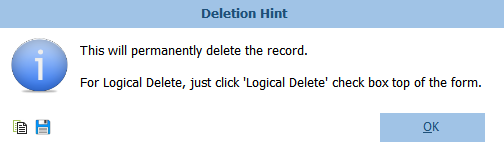
This hint users, that they can use logical delete instead of permanent delete. Because in Logical Delete, all history of the lines will remain in the database and can be used in whole life cycle of project. (See here for logical delete)
And then after typing Admin Password, the following confirmation form will be appeared :

and then after confirm, the current record (Current Line Number) and all of it history (all tasks & Isometric Index) and all related man-hours will be deleted permanently form the project.
Created with the Personal Edition of HelpNDoc: Easily create EBooks
