General Backup Manager

Note 1:
If user see the error like the following snapshot, maybe it does not mean the destination drive is full, some times this error indicates that you do not have enough space on the drive that Windows is installed on (your boot volume, most probably, C). Normally Windows requires at least 400MB in addition of size of zip file (depends on the size of zip file maybe 4GB or more) of free space on the boot volume in order to temporarily create the backup zip file before copying it to the target location:
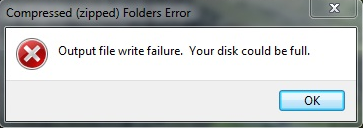
Note 2:
If user see the error like the following first snapshot, maybe it does not mean the zipped file is invalid or corrupted, some times this error indicates that the zipped file is larger than 4GB, so iDEES cannot add any file to it for further backup. So in this situation, it is recommended to install 7-Zip as a free file archiver (www.7-zip.org) on the current machine exactly in the 'C:\program files\7-Zip\' and then activate an extra option on the 'General Backup Manager' form as shown on the second snapshot:
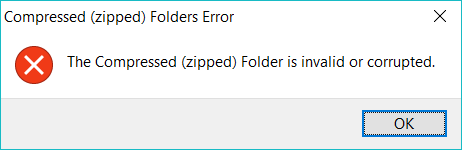

Created with the Personal Edition of HelpNDoc: Free EBook and documentation generator
