Internal Email
The following snapshot shows the Internal Email facilities:

When user uses ![]() the following form will be appears and then user can fill up all fields and then press Send Message ... key to send it to mentioned user:
the following form will be appears and then user can fill up all fields and then press Send Message ... key to send it to mentioned user:

After sending email, on the top of Internal sent box total number of sent email will be shown : ![]() By clicking this key the following form will be shown and user can see or manage his/her sent emails:
By clicking this key the following form will be shown and user can see or manage his/her sent emails:

When a user receive a email, following form will be appeared as a 'New Email!', in the screen of the target user( like a reminder ):

Now user must read the email firstly and then to disappear the 'New Email!' form just must click on the Mark as Read and Close ...
To see all received emails user must click on the ![]() key. This will show the following form for Inbox:
key. This will show the following form for Inbox:
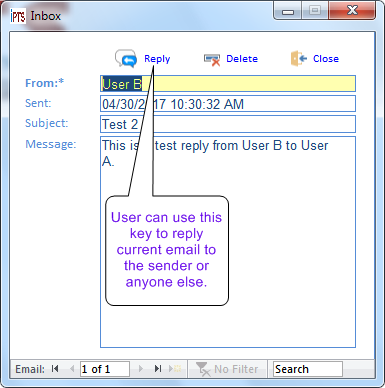
Created with the Personal Edition of HelpNDoc: Free help authoring tool
