MS Access UI
iDEES application is developed on the platform of Microsoft Access 2010 (and Later) so some of tools which are available in the MS Access already are available for iDEES users.
As general note, in all environment of iPST (Forms, Data Sheets, ...) ![]() key can be used to refresh that object like other Windows software.
key can be used to refresh that object like other Windows software.
Also All mandatory fields in iDEES, has ' * ' at the end of field title and also the back color of field itself is
Using Help on each form
As a general specification of iPST software, users can just press 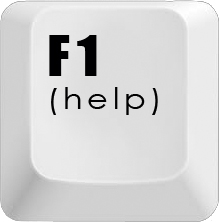 key when a form is active in the iDEES and see the relevant subject in the iDEES chm Help file.
key when a form is active in the iDEES and see the relevant subject in the iDEES chm Help file.
And also in some cases, in front of menu buttons there is a  for helping users as well as in some forms.
for helping users as well as in some forms.
Created with the Personal Edition of HelpNDoc: Free help authoring tool
