Piping Task List with Line List & Progress
In this report, users can see list of all Piping Tasks done by all users with Line List information and also Progress of each line in the second column, in the current project. The following snapshot shows this report:
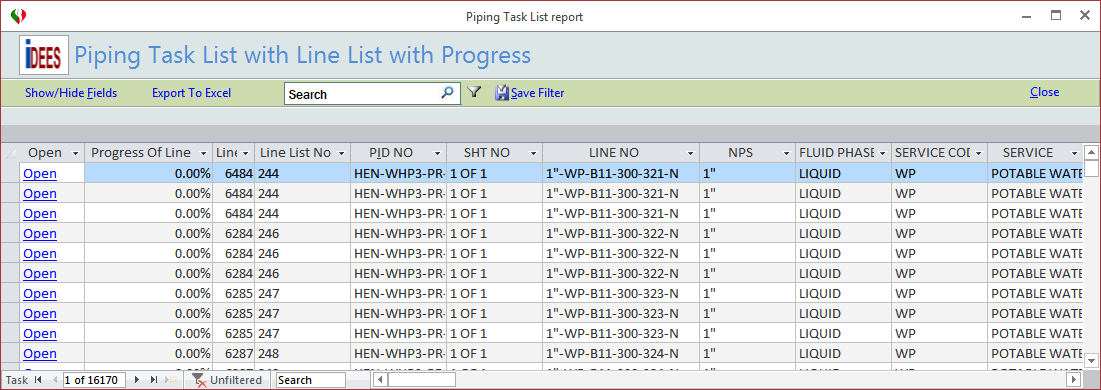
In this list, firstly user can see Progress of lines and then Line List information and then by a delimiter like "<<<|>>>", he/she can see Piping Tasks information.
Also In this list user can filter all required columns and the by Open key in left side, he/she can open the mentioned Line Number in Piping Line Details Form
 This key can be used to export this report to an Excel file which user will receive a prompt for path to save.
This key can be used to export this report to an Excel file which user will receive a prompt for path to save.
Created with the Personal Edition of HelpNDoc: Generate Kindle eBooks with ease
