Select Project Form
The first form which is seen by Client users after running iDEES is the 'Select Project Form'. Users just need to select his/her desired project from the list of projects.
To manage which project can be seen in the list of project here see Manage Projects
Following snapshot shows Select Project Form :
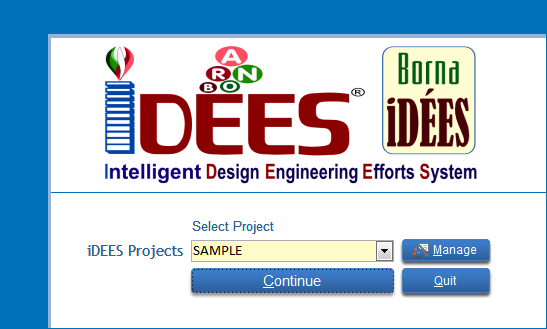
Created with the Personal Edition of HelpNDoc: Write eBooks for the Kindle
