Spec List
In this report, users can see list of all Specs (Spec/Class List) information, in the current project. The following snapshot shows this report:
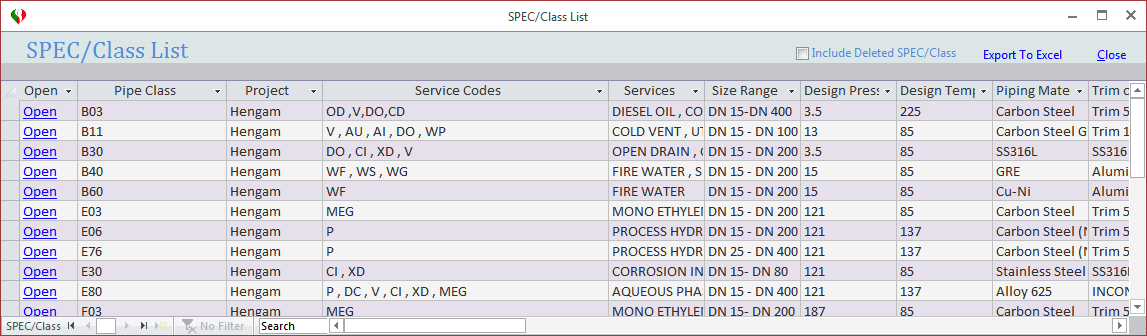
In this list, firstly user can see all fields of Spec/Class List information in the data sheet view like Excel sheet but he/she can not change anything here and he/she must use Open key in left side of form to open Piping Class Details Form for the mentioned Pipe Class and then make any changes.
 Include Deleted Spec/Class By this option, all logically deleted Spec/Class (Pipe Classes which end with '-Deleted') will be included in the report. By default, all logically deleted items are not appeared nor calculated anywhere in the iDEES.
Include Deleted Spec/Class By this option, all logically deleted Spec/Class (Pipe Classes which end with '-Deleted') will be included in the report. By default, all logically deleted items are not appeared nor calculated anywhere in the iDEES.
 This key can be used to export this report to an Excel file which user will receive a prompt for path to save.
This key can be used to export this report to an Excel file which user will receive a prompt for path to save.
Created with the Personal Edition of HelpNDoc: Easily create Help documents
