Stress jobs Details Form
In this form users can see all stress analysis job/case numbers and their status.
The following snapshot shows the Stress jobs Details Form:
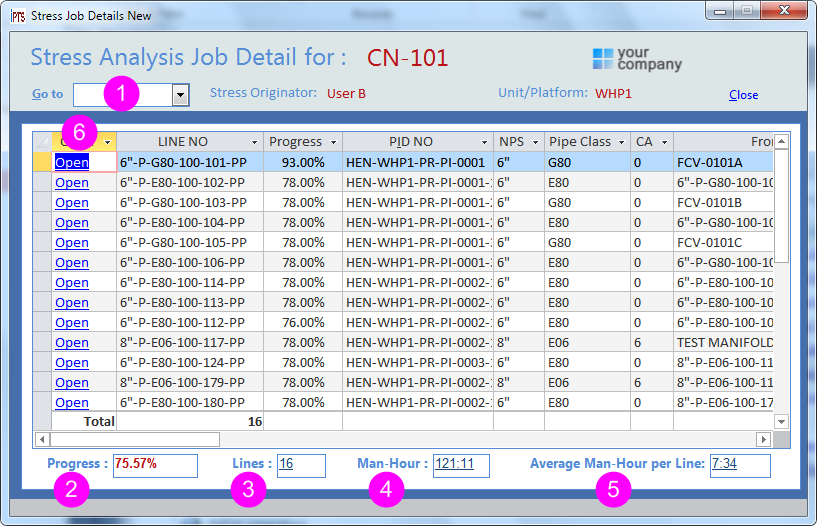
1 |
From this drop-down, user can select the required case/job number. |
2 |
This field shows total progress of selected job. This progress will be calculated from all tasks that title of task contains 'Stress' word in it and weight progress of task is more than 0. |
3 |
It shows total number of lines in the selected job. |
4 |
This field shows total man-hours which are spent for the selected job. It is a summation of all tasks that title of task contains 'Stress' word in it. |
5 |
This filed shows average man-hour per each line. This is the result of dividing filed 4 by field 3 . This is very useful to evaluate an organization or department and can be used for tenders or estimation of stress analysis man-hours for all stress jobs. |
6 |
By this button, user can open detail form of the mentioned line. (Piping Line Details Form) |
Created with the Personal Edition of HelpNDoc: Easily create EPub books
