Common Filter Detail Form
In some forms and tools in iDEES, there a facility to save and re-use filters. This facility is accessible from something like below snapshot in the User Task List form (for example):
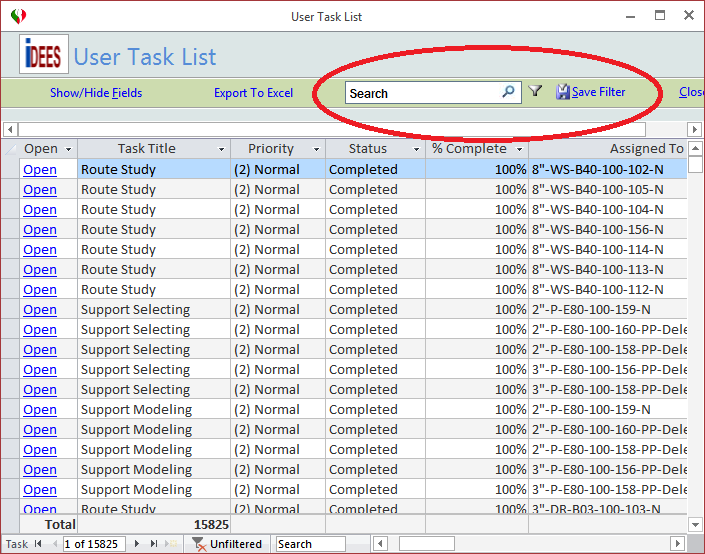
For example in the User Task List form, user make a filter on Task Type for 'Approval' like below:
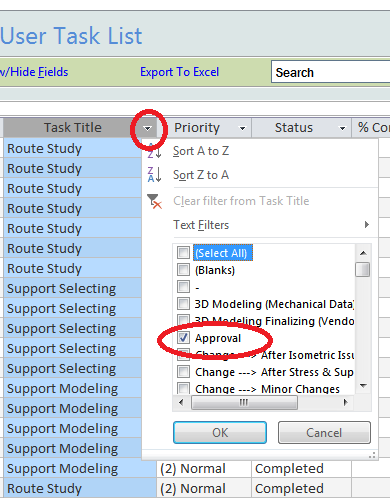
After filtering, by the key  , user can save this filter by using another form like below snapshot as 'Test':
, user can save this filter by using another form like below snapshot as 'Test':
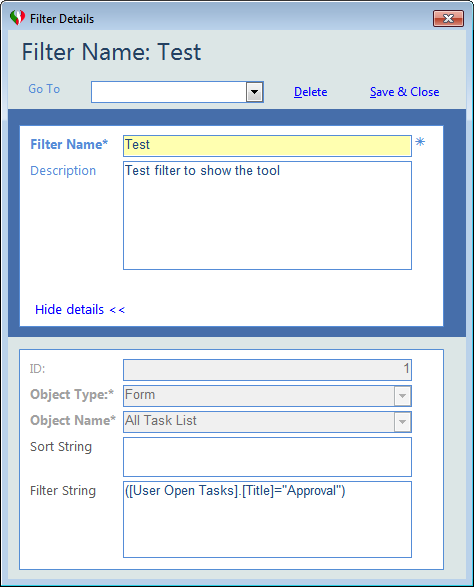
Then in the future user can use this filter (or any other complicated filters) by using the key  in this facility like below:
in this facility like below:
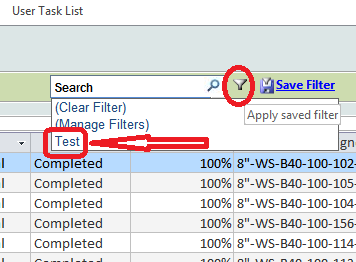
When user select the mentioned filter name, it applies on the form every time it is required.
Also user can use Search section to search anything on the form. 
For example user wants to search word 'model' in the User Task List form like below:
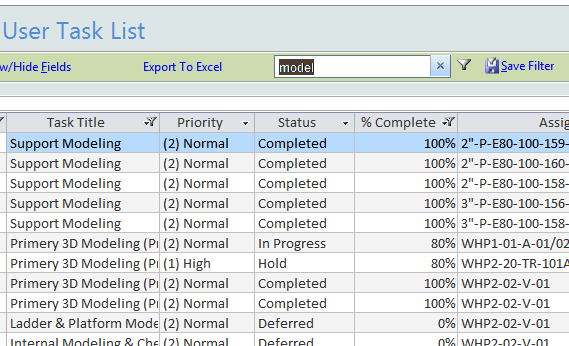
After typing word 'model', user must click on the  and for reseting this search user can use this key
and for reseting this search user can use this key  .
.
Created with the Personal Edition of HelpNDoc: Free PDF documentation generator
