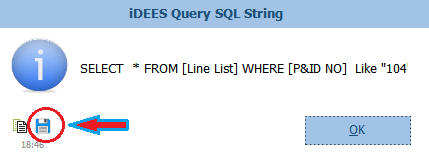Create Advanced Query Report
This report is an Administrative tool actually and just Admin user can use it. Normally all required reports and queries are available in the iDEES itself but it may useful to create some custom queries. The below snapshot shows this tool:
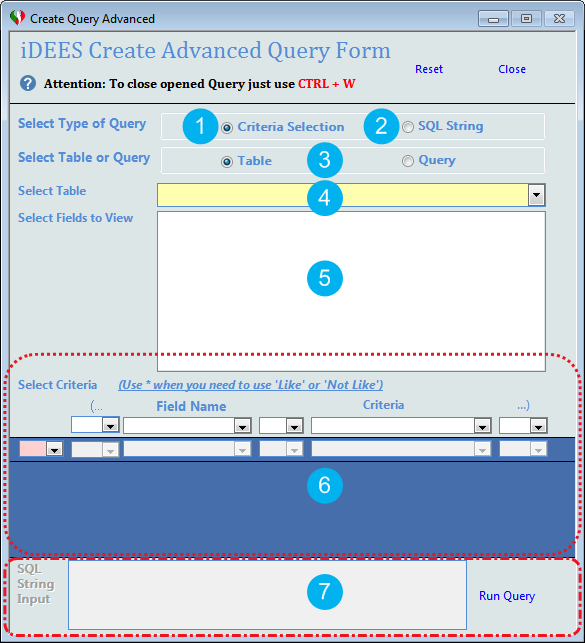
1 |
By selecting this, user can uses area 6 , to define any required criteria. Here user has some parenthesis, operands and fields of selected table or query to develop a customized criteria. |
2 |
By selecting this, user can uses area 7 , to paste a SQL string there and using it to generate query. Normally when user click on
|
3 |
Here user must selects that wants to make advanced query from Tables or predefined Queries in iDEES |
4 |
By this drop-down, user can select which table or query is required for this advance query. |
5 |
When table or query is selected, all fields of that will be shown here and user can select each one is required in the query. User must note that the * means ALL. |
6 |
In this area, user can make his/her customized criteria for the final query. |
7 |
In this area, user can write or paste any required SQL string for the query. |
Note: After clicking on  and opening the result of query, it can be closed just by CTRL key + W key on the keyboard.
and opening the result of query, it can be closed just by CTRL key + W key on the keyboard.
Created with the Personal Edition of HelpNDoc: Easily create Help documents