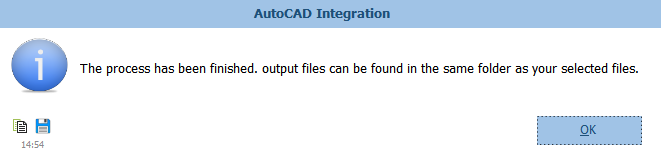Extract & Convert
In the 'Extract & Convert', there are two extraction tools and a conversion tool. To use all these three tools, user must click just on the keys that showed as 1 , 2 , 3 .The below snapshot shows this section:
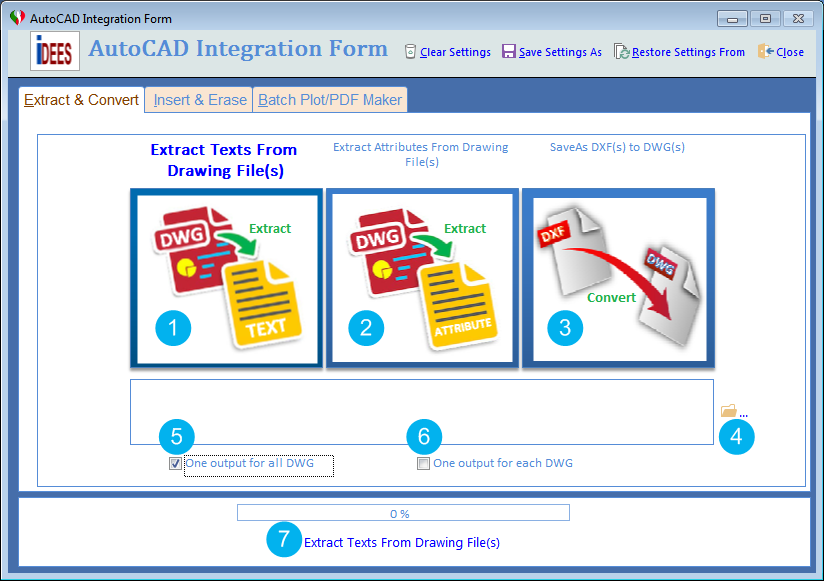
To use each of these tools, firstly iDEES tries to open currently installed AutoCAD application in the machine and then analyses all selected drawings for finding Texts or Attributes, so
Do not close the AutoCAD application at all until it's completely finished.
1 |
Extract Texts From Drawing File(s) : By this tool, all texts (Single or Multi-Line text) in all drawing selected by 4 , will be stored in MS Excel file(s). |
2 |
Extract Attributes From Drawing File(s) : By this tool, all attributes in all drawing selected by 4 , will be stored in MS Excel file(s). |
3 |
SaveAs DXF(s) to DWG(s) : By this tool, all selected DXF files (*.dxf) will be converted to DWG files (*.dwg) |
4 |
By this browse key, user can select multiple AutoCAD files with certain type *.dwg or *.dxf |
5 |
|
6 |
|
7 |
After all selection and settings, user should use this key to run the program. After successful running of the iDEES, the following message will be shown and then iDEES opens the related folder automatically:
|
Created with the Personal Edition of HelpNDoc: Easily create PDF Help documents