AutoCad Integration
AutoCad Integration form contains some useful independent tools for the AutoCAD software drawings.
By this tools users can extract TEXT or ATTRIBUTE from multiple AutoCad files or they can convert DXF format to DWG format.
Also by this tools, they can insert so many objects like TEXT (including Page Number and Total Page Number), RECTANGLE, LINE, REVISION CLOUD, CIRCLE, BLOCK into multiple files or even handling LAYERs. Another facility here is to ERASE anything in the multiple AutoCad files from specified area.
Also there is a section to create Batch PLOT or making PDF from multiple AutoCad files.
 , nothing happens, just users must done all above things manually in a huge number of files likes Isometric drawings which take so so many man-hours in the entire life of the project and also so many human faults may be faced by them.
, nothing happens, just users must done all above things manually in a huge number of files likes Isometric drawings which take so so many man-hours in the entire life of the project and also so many human faults may be faced by them.
The following image shows this form:
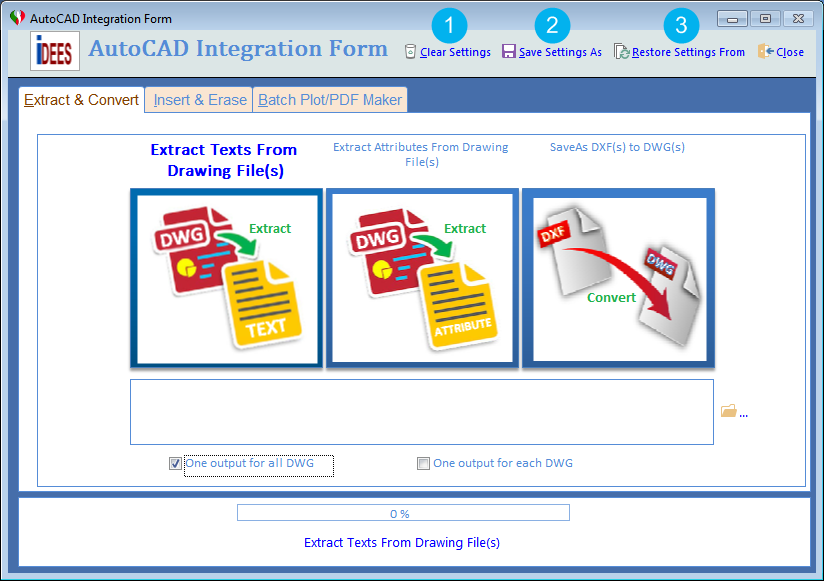
This form contains three separate types of activities on the AutoCAD Drawings as follows:
1 |
By these keys, users can clear all settings in the Insert & Erase & Batch Plot/PDF Maker . |
2 |
By these keys, users can save all settings in the Insert & Erase & Batch Plot/PDF Maker tabs into the a [*.set] file that can be saved into any location. |
3 |
By these keys, users can restore all setting from a [*.set] file which is previously saved by 2 . |
Created with the Personal Edition of HelpNDoc: Easily create EPub books
