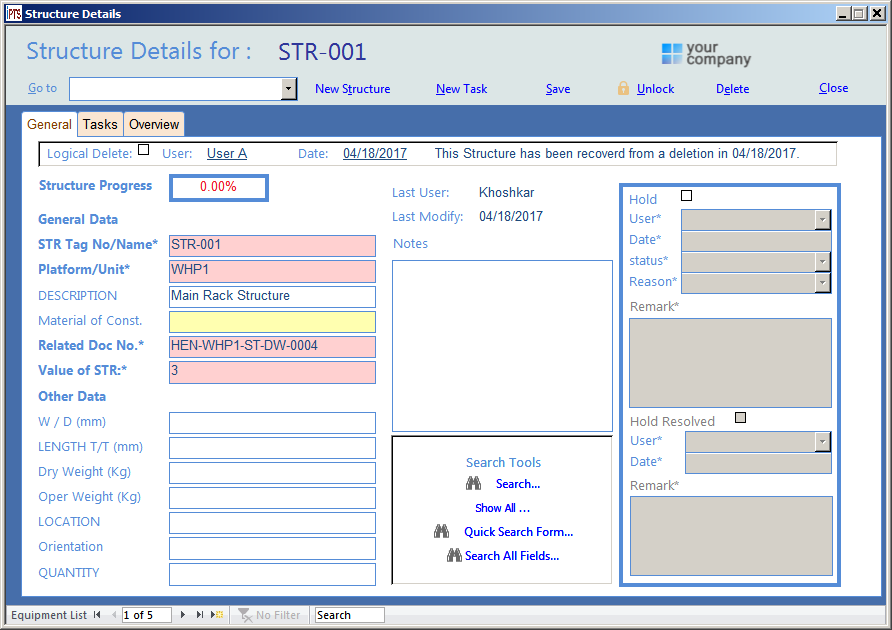General
In the General page main iDEES Configuration Form is Theme setting and here, user can select following items:
Color Scheme |
Standard |
Classic |
|
Dark |
|
Purple |
|
Green |
|
Red |
Menus Font Size
(Menus are 3 faces of iDEES of 3 sections, when user login) |
Very Small |
|
Small |
||
Normal |
||
Large |
||
Very Large |
Forms Font Size (Forms are all windows of iDEES in all sections, when user press a button to appear them) |
Very Small |
|
Small |
||
Normal |
||
Large |
||
Very Large |
Margin Pattern
(Just apply to the Menus) |
Bubbles |
|
Simple |
Menu Button Shape
(Just apply to the Menus) |
3D |
|
2D |
|
From Button Shape
(oust apply to the Forms) |
3D |
|
2D |
|
From Button Style
(Just apply to the Forms) |
Normal
(Depend on the 'From Button Shape', it can be 3D or 2D when style is Normal) |
|
Transparent
(When style is Transparent, the 'From Button Shape' setting has no effect on Forms) |
|
and finally a setting to Compact & Repair of front-end (UI) to reduce some bugs if they are bothering users. The best way to reduce effects of bugs (If any) is to close the iDEES and then delete all project folders from the installation path of iDEES 's Client (Not server).
When user changes any settings here in this form, when he/she press OK key, a message like bellow notify user that something changed here so to apply this user must login again. So if user click on Yes button, change will be applied.

Created with the Personal Edition of HelpNDoc: Easily create CHM Help documents