Input Data Form
In the 'Input Data Form', Admin can select which of main tables, he/she wants to open for importing any new data.
After a confirmation on Admin password, the following form will be shown to Admin to choose required table:
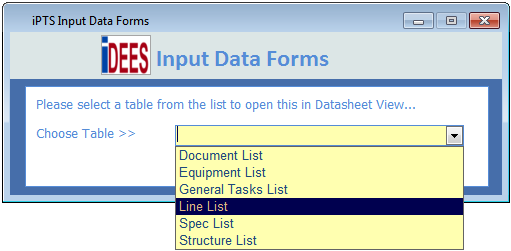
After choosing, the mentioned table will be opened in data sheet view and user can manage all fields one by one or make any new records for any new input data.
Admin must note the flashing message in this form : 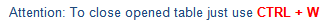 so for closing data sheet of table user must use combination of CTRL key and W key (
so for closing data sheet of table user must use combination of CTRL key and W key (![]() +
+ ![]() ) on the keyboard.
) on the keyboard.
The following snapshot shows the sample data sheet view of Line List main table.
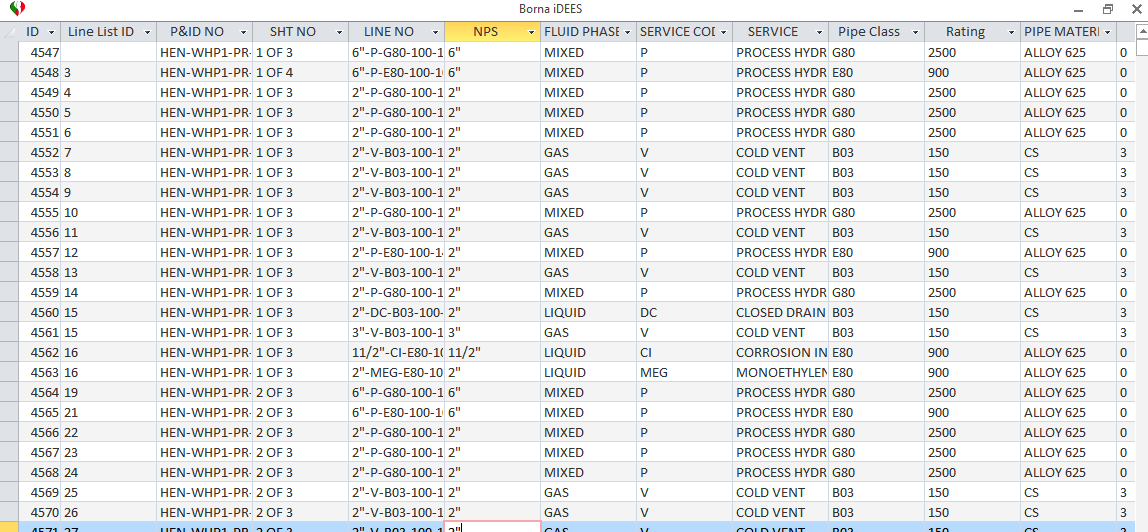
Note :
All changes here in the data sheet of each table, can not be traced or undone, so please be sure about what are you doing so and make a full backup before any major changes on each table.
Created with the Personal Edition of HelpNDoc: Write eBooks for the Kindle
