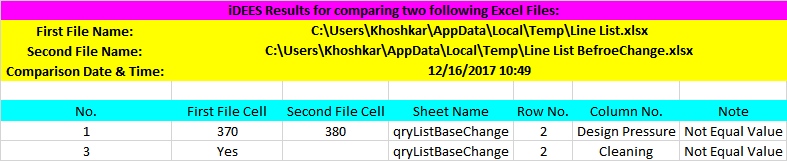Input Data Change/Revision Manager
In the 'Input Data Change/Revision Manager', Admin can use Change tracking manager to trace all changes in the Input Data (like 'Line List', 'Equipment List',...)
Concept
In iDEES, Input Data (like 'Line List', 'Equipment List',...), cab be changed or revised by two methods, one is using the Detail Forms like Piping Line Details Form , Equipment Details Form , ... and another one is using Administrative Forms like Input Data Form , Input Data Revision Form , ...
When user uses Detail Forms to revise data, all changes will be recorded and can be seen in the report form of Change List of Input data for each field. But for any changes made by Administrative forms, there is not any tracking record for these kind of changes.
So here in iDEES, we have another way to trace these kind of changes. This way is to generate a base or a benchmark for changes. It means the current input list can be saved as a base point and after a while when changes occur, the modified table can be compared with the Base point table and it then reports all difference between live table and base point table. By this way, an Excel file will be opened to list all changes.
The following snapshot shows this tool (After a confirmation on Admin password):
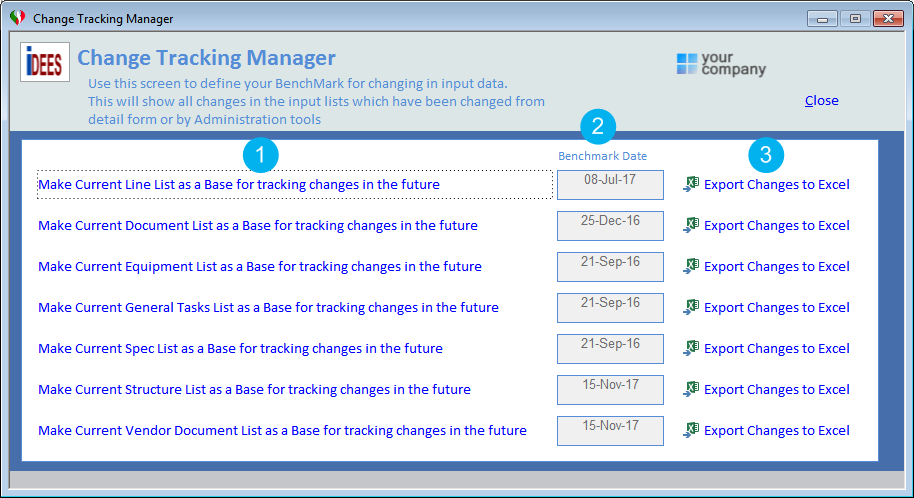
1 |
By these keys, Admin can make a Base Table from current live table |
2 |
Here user can see the date of making base table when using buttons 1 . |
3 |
When Admin wants to see all changes since Bench mark data ( 2 ) until now, these keys can generate a Excel file that shows all changes like the following snapshot:
|
Created with the Personal Edition of HelpNDoc: Produce Kindle eBooks easily