Line Number Combination form
Beside the Line No. Field there is key  that show another form as 'Line Number Combination form' that user can select some fields to specify real naming rule for the line numbering. For example the below snapshot shows a sample combination for a real project:
that show another form as 'Line Number Combination form' that user can select some fields to specify real naming rule for the line numbering. For example the below snapshot shows a sample combination for a real project:

In this form there are 10 drop-down fields which show all Line List data in them. So user can select every item in the Line List as a part of Line No. separating by '-'.
After this setting, user must decide that he/she wants to use this rule in the current session or not. By check mark on the option which have been shown below, iDEES ignore this rule but if user uncheck this option , in the Piping Line Details Form , if user change Line No., all dependent fields will be updated automatically and vice-versa.
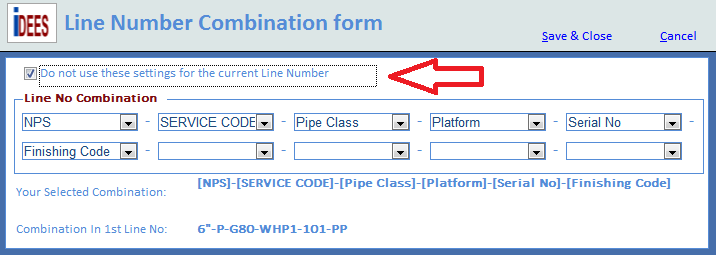
Note: By checking this option this facility goes OFF, so to use it user must uncheck it.
The below image shows what happen when user change Line No. when this facility is on:
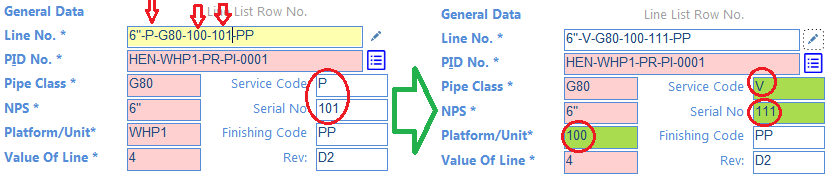
Created with the Personal Edition of HelpNDoc: Free help authoring environment
