Run Inter-DB Macros
Inter-DB macros are created in the following situations (For details refer to the PDMS/E3D Help files):
1 |
A user in DESIGN attempts to make a connection to an element which is in a Design database to which the user does not have write access. |
2 |
A user in DESIGN attempts to make a connection to an element which is in a multi-write Design database to which the user has write access, but the element is already claimed by another user. |
3 |
A user in ISODRAFT updates REVISION and DETAIL attributes, which need to be stored in the Design database, to which the user has no access. |
4 |
A user in ISODRAFT attempts to create an standard isometric when REPEATABILITY is ON in the related option file. When a pipe is detailed which needs splitting over more than one sheet, ISODRAFT automatically generates split points. Normally this data is not stored, and so if the design is altered and the pipe detailed again, the split points may be in different places. Repeatability allows you to save these split points (Split ATTACHMENTs with ATTYPE attribute is XXXX.) in a macro to be run in DESIGN. This macro stores the split point information in the DESIGN database. |
As PDMS/E3D administrator, one responsibility is to check when an Inter-DB macro is generated then after a review, he/she must run that macro into the DESIGN.
When these macros generate in the project of active profile (See here) and when iDEES Lead user login into the iDEES a reminder like bellow snapshot will be shown to the Lead user :
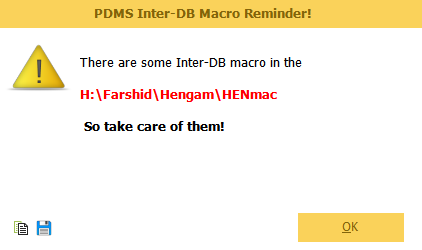
Also when all users of iDEES switch into the 'AVEVA Administration Utility', they can see a shape in front of 'Run Inter-DB Macros' key like 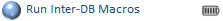 which it shows that there is at least one inter-DB macro in the related folder. If nothing is there, the shape show empty bottle like
which it shows that there is at least one inter-DB macro in the related folder. If nothing is there, the shape show empty bottle like 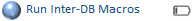 .
.
After all above things, Admin can use iDEES to run/implement Inter-DB macros into the PDMS/E3D by this tool. iDEES do not change any Inter-DB macros from 3 first above categories ( 1 2 3 ), but about the fourth one ( 4 ), make some changes in them as bellow:
i) |
Change all "CONN TO" statements into "FCONN TO" statements. |
ii) |
If the 'Attrib. for Support Tag.' setting is filed, all "NEW ATTA ATTY XXXX SELECT ORI" statements will be replaced by "NEW ATTA ATTY XXXX ORI SELECT WI STYP Attrib. for Support Tag". |
After these conversions, iDEES ( after a confirmation) run all Inter-DB macros into the DESIGN module one by one without any reports on probable errors. So it is highly recommended to Expunge All Users/Claim Lists to free up databases from all claims.
This tool does not have any similar tool in PDMS/E3D and must be done manually by using $M statement to rum Inter-DB macros directly into the DESIGN module like $M /%ABCMAC%/abc001.mac
Created with the Personal Edition of HelpNDoc: Create iPhone web-based documentation
