Search All Fields
In some forms in iDEES like Piping Line Details Form , there is another facility for searching in all records. For example in Piping Line Details Form, user wants to find a Line serial number which has some conditions in some fields, so this tool can be useful to search in all columns. To use this tool, user must open main form firstly and then the mentioned tool.
The below snapshot shows the location of this tool in main forms:
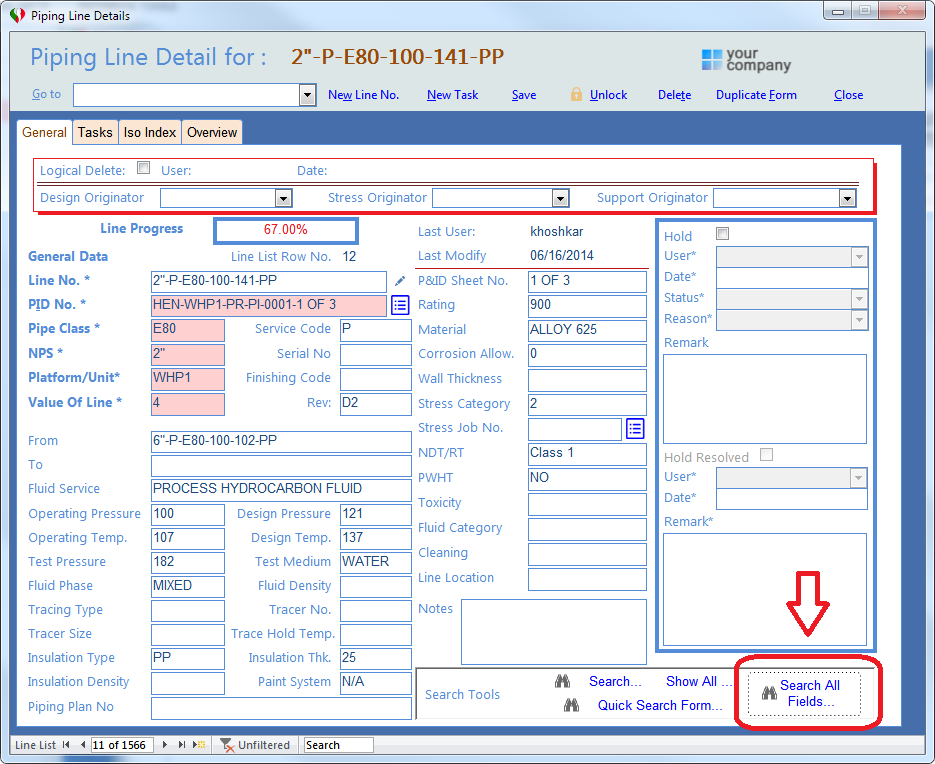
By clicking on  button, the below form will be displayed which let users to make a criteria for searching in all fields:
button, the below form will be displayed which let users to make a criteria for searching in all fields:
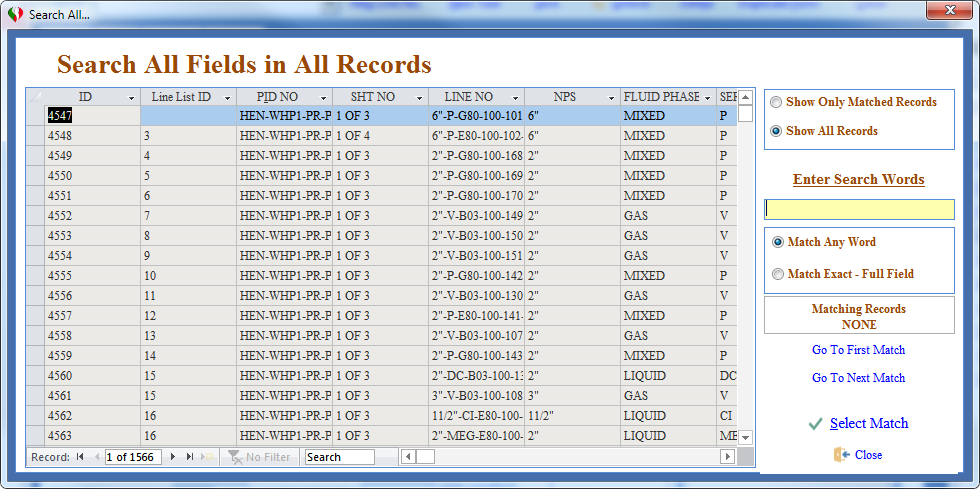
In this form user must enter his/her search word and then press Enter Key (  ) to start searching. After searching all fields which are matched by search word, will be highlighted like below snapshot:
) to start searching. After searching all fields which are matched by search word, will be highlighted like below snapshot:
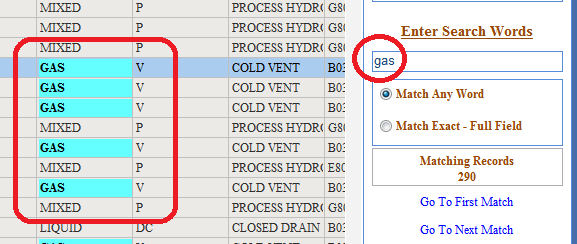
After selecting any desired row, by pressing 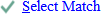 key, selected record will be shown in the main form.
key, selected record will be shown in the main form.
Created with the Personal Edition of HelpNDoc: Free EPub and documentation generator
