Task Procedure
In Task Details Forms like New Piping Task , there is a key beside the 'Task Title' like below snapshot:
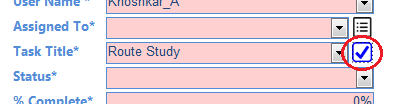
By this key user can see any procedure or help or check list for the mentioned task which is provided by Lead Engineer or Admin. After clicking this key the following form will be shown that is the Task Procedure Form:

From this form, just Lead user can insert or modify the content by using  button but from Tasks Title & Weight Progress Revise , admin can change or insert any required content there for each task title.
button but from Tasks Title & Weight Progress Revise , admin can change or insert any required content there for each task title.
Created with the Personal Edition of HelpNDoc: Full-featured multi-format Help generator
