Support Detail Form
This form shows all details for all support tags with their material description and quantities.
The following snapshot shows this form:

The following image shows a typical Standard pipe support with details and tables which contains all required data for some pipe sizes:
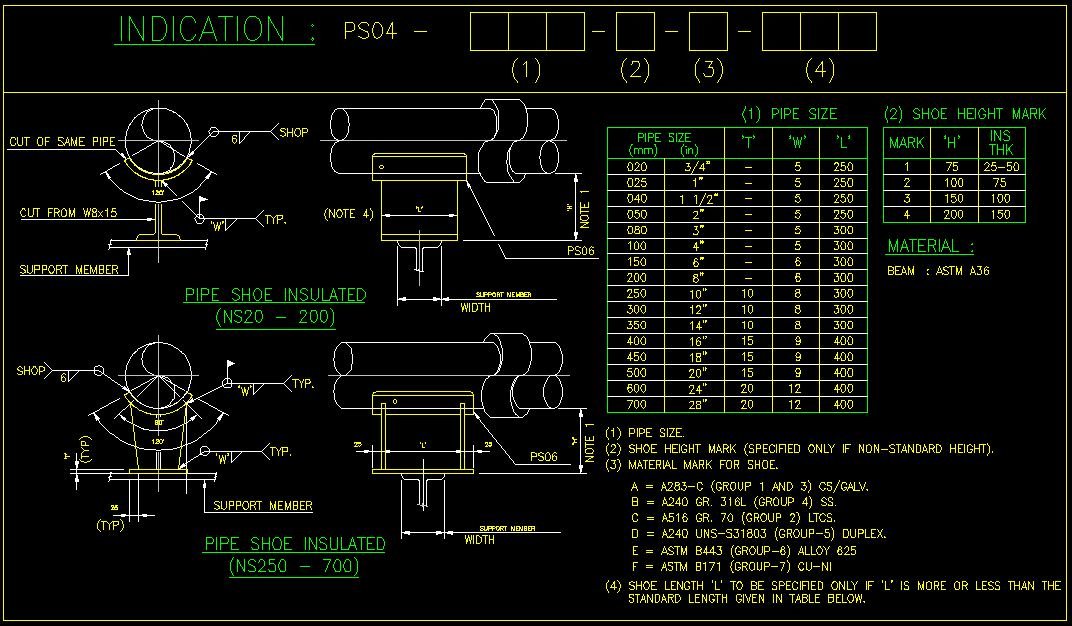
1 |
This filed store support tag(name) based on "Piping Standard Support" or "Special Supports Drawing" |
2 |
These fields are for 10 material description in the mentioned tag. As a normal practice, 10 number of descriptions are enough for most supports. (See above sketch) |
3 |
In some standard support tag, there is note which tell user that if there is pipe in the support assembly, it should be similar to run pipe (main pipe) in term of thickness and base material, so this kind of material descriptions, user must tick these option. |
4 |
In these fields, user must enter quantity of mentioned description. This quantity must be in metric unit (for length, m, for area, m2 and for peace, number) |
5 |
This button save all changes in the current record. |
6 |
This button create a new record for a new support tag. |
7 |
This button, just unlock the form for any edit or change. Normally form opens locked to prevent any unwanted change. |
8 |
By this drop-down, user can find any required tag and then jump to that record. |
9 |
See All Material Descriptions with Unit WEIGHT and Unit AREA |
Created with the Personal Edition of HelpNDoc: Single source CHM, PDF, DOC and HTML Help creation
