All Material Descriptions with Unit WEIGHT and Unit AREA
Following snapshot shows this tab (as a part of Support Detail Form):
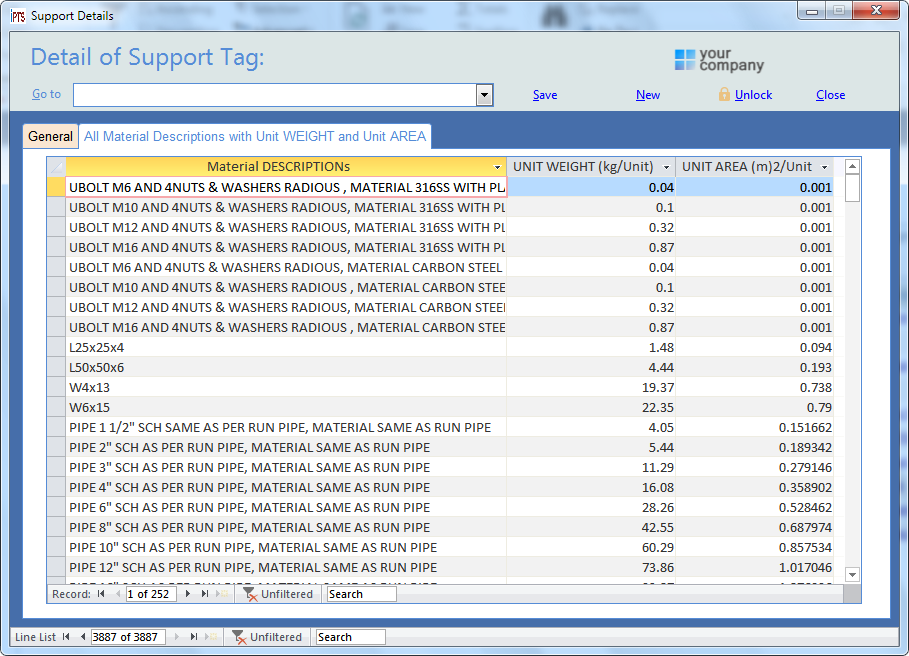
When a user create a new support tag in the General tab or in the Support Tags List or change something there, after closing the mentioned forms, the following hint will be shown to the user:
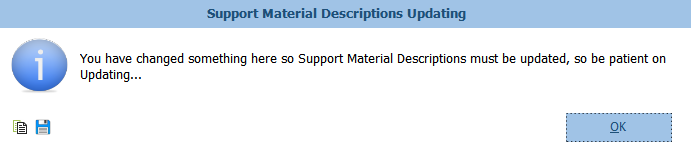
After this hint, all new descriptions or changed ones, will be added in the "All Material Descriptions with Unit WEIGHT and Unit AREA" tab with UNIT WEIGHT 0 and UNIT AREA 0 and then user can fill up unit area (surface area) and unit weight of these items manually.
This data will be helpful in generation of Support MTO Summary and there, user can see total weight and area (Surface area of support can be useful to add a precise addition in the Paint MTO of the project).
Created with the Personal Edition of HelpNDoc: Easy EBook and documentation generator
