Support MTO Summary
The following snapshot shows final Support MTO Summary form:
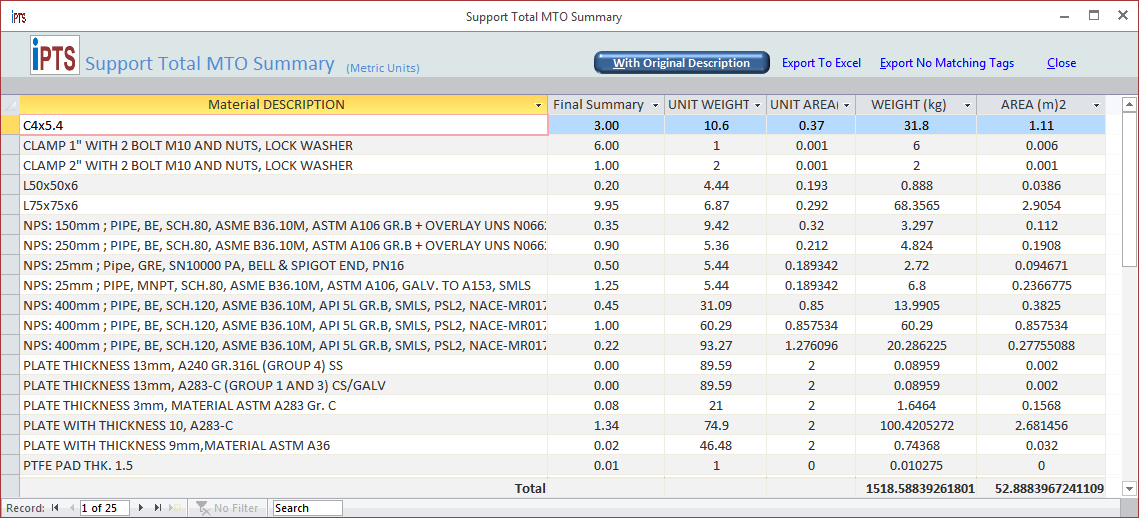
By opening this form, the summary will be shown. Summary contains weight and surface area as well. In the last row, total value of both item will be shown.
 By this key, user can export all data in this form to the new Excel file after a confirmation on the Excel file name and path.
By this key, user can export all data in this form to the new Excel file after a confirmation on the Excel file name and path.
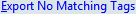 By this key, user can export all mismatches between this report from 3D model and data in the Support Detail Form . If a support tag used in the 3D model and not in the Support Detail Form or if support tag inserted in the 3D model with different tag.
By this key, user can export all mismatches between this report from 3D model and data in the Support Detail Form . If a support tag used in the 3D model and not in the Support Detail Form or if support tag inserted in the 3D model with different tag.
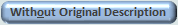 <==>
<==>  These two convertible keys use 'Same As Run Pipe' options to determine and summarize based on original description in the Support Detail Form or based on description gathered from 3D model.
These two convertible keys use 'Same As Run Pipe' options to determine and summarize based on original description in the Support Detail Form or based on description gathered from 3D model.
Created with the Personal Edition of HelpNDoc: News and information about help authoring tools and software
