Switch Sections
As described in Installation and Configuration of iDEES, there are 3 sections in iDEES.
At The top of main menu of each section, there are 3 button like bellow to switch between available sections in the iDEES.
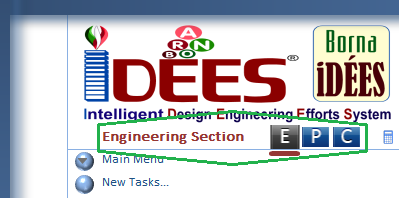
When user press each of them, the main menu of related section will be appeared.
![]() is for Engineering Section.
is for Engineering Section.
![]() is for Procurement Section.
is for Procurement Section.
![]() is or Construction Section.
is or Construction Section.
Created with the Personal Edition of HelpNDoc: Easily create CHM Help documents
