Common Table Modification Form
In some forms in the iDEES, there are some fields which is controlled by a drop-down control and users or somewhere, Admin user, can add/remove items in those fields. Beside of these controls, there is key ( ), which opens a new dynamic form for any modification on them (like below snapshots):
), which opens a new dynamic form for any modification on them (like below snapshots):
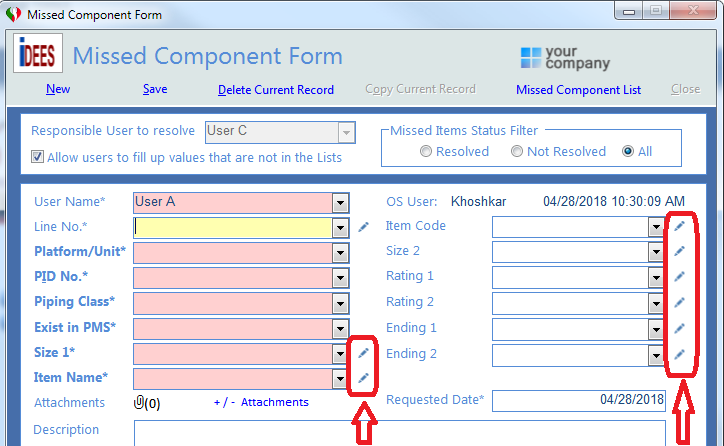
or
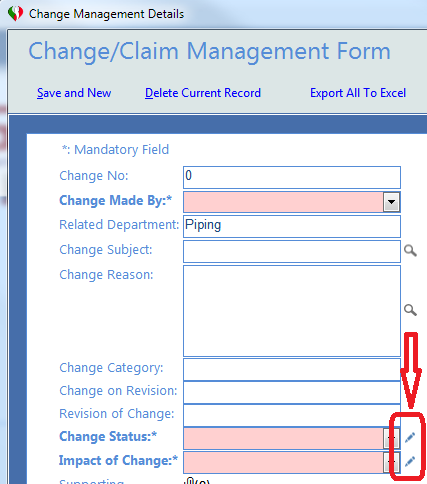
When users click on the  key, the following form will be appeared (for instance shows 'Size 1' in the Missed Component form):
key, the following form will be appeared (for instance shows 'Size 1' in the Missed Component form):
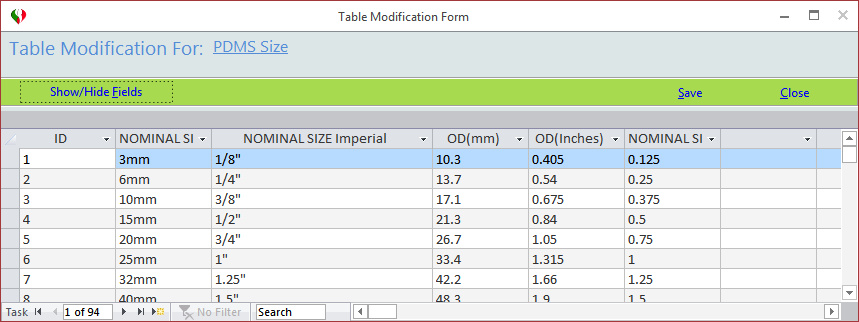
or for the 'Impact Of Change' in the Change/Claim Management Form :
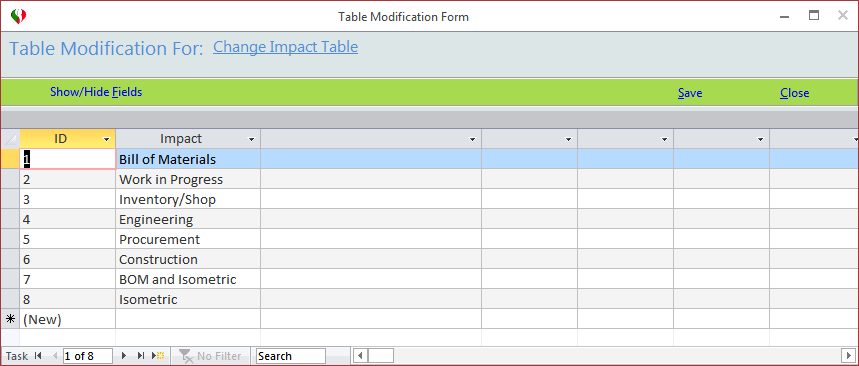
In this form, for any modification, user must place cursor in the mentioned cell and then change it and then save or for any new item (record), just he/she must place cursor in the last record which is started by  and fill up second column to the end column if required (normally first column is ID and it fill up automatically by an auto-number).
and fill up second column to the end column if required (normally first column is ID and it fill up automatically by an auto-number).
Created with the Personal Edition of HelpNDoc: Free HTML Help documentation generator
