How to Bulk Load Master Documents
The following form is used to see the list of all master documents in the current iDEES project:

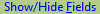 This key shows the below form and then user can choose which column can be hidden or unhidden:
This key shows the below form and then user can choose which column can be hidden or unhidden:
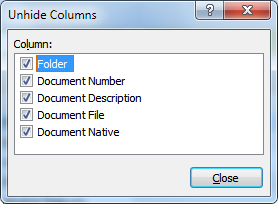
 By this key user can export list of all master documents to the Excel file.
By this key user can export list of all master documents to the Excel file.
 By this button, he form will be editable. (Normally the form is opened in locked mode to prevent any unwanted change)
By this button, he form will be editable. (Normally the form is opened in locked mode to prevent any unwanted change)
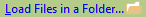 By this button, user see the select multi file dialog and the he/she can select all documents in a folder to add them in the Master Document List. By this method, just Document Number will be imported and it is same as each file name and Document Description must be inserted manually.
By this button, user see the select multi file dialog and the he/she can select all documents in a folder to add them in the Master Document List. By this method, just Document Number will be imported and it is same as each file name and Document Description must be inserted manually.
Created with the Personal Edition of HelpNDoc: Create HTML Help, DOC, PDF and print manuals from 1 single source
