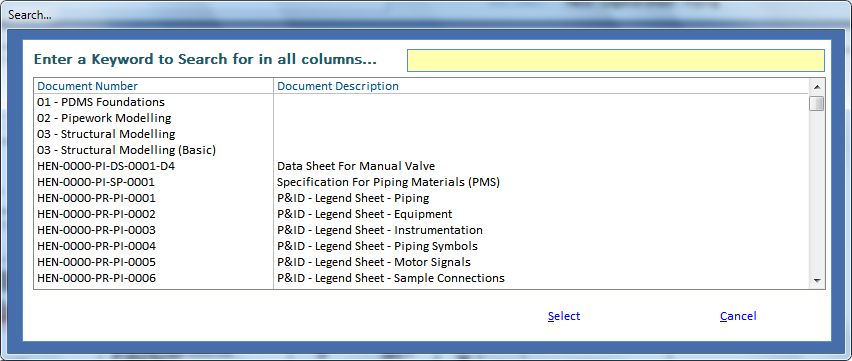Master Documents
Master documents are the base or main documents which all piping or other discipline personnels refers to them for their works.
In some companies, there is independent Document Control software to control all reviews and comments, but in some other companies there is not such software.
The main purpose of this tool is to share all important documents internally in each discipline without any restriction to insert any comment. For instance, in the piping discipline, master documents can be commented by a designer and also by material person so the reviewer can see this commented document and review related items by this one.
 , user must have a paper copy of important documents like P&IDs and then put the comments there and then one person must collect all of those comments to a one master copy. Also no one can see comments of others on-line.
, user must have a paper copy of important documents like P&IDs and then put the comments there and then one person must collect all of those comments to a one master copy. Also no one can see comments of others on-line.
By this tool, Lead user or another person which is assigned by Lead user (see here) can define some Master Documents. Power users just see the following form with limited enable keys
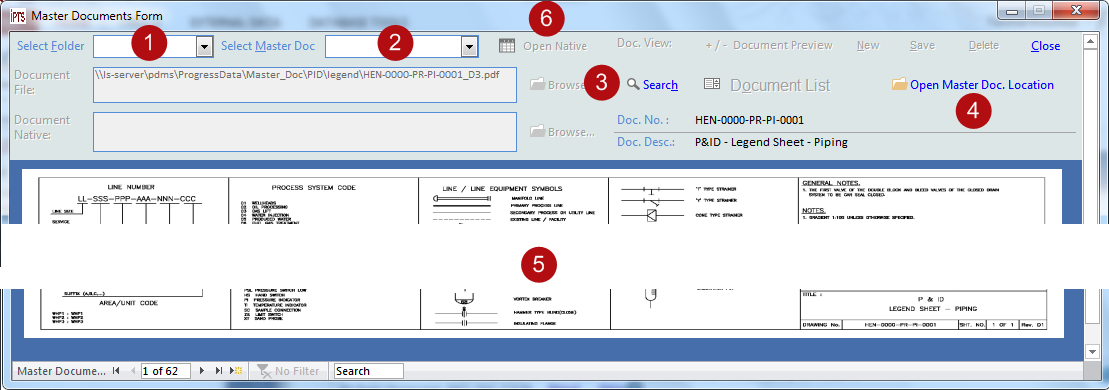
Created with the Personal Edition of HelpNDoc: Create iPhone web-based documentation