Materials Compatibility Modification Form
Sometimes it is required to add new pair of materials or editing existing ones. So by clicking on the 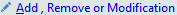 in the Materials Compatibility Form , a modification for will be appeared.
in the Materials Compatibility Form , a modification for will be appeared.
The following snapshot shows this form:
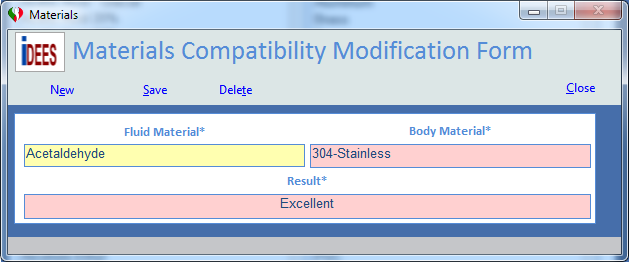
All 3 fields in this for is mandatory so if user wants to create a new pair, he/she must insert all 3 fields. Respectively user must insert Fluid material then Body material and finally Result. For the result it is recommended to use below options (but not limited) to be in conformity with other 14200 records in this table:
Recommended Result String |
Excellent |
Severe - Do Not Use |
Good |
Fair |
Data Not Available |
Restricted Use |
Created with the Personal Edition of HelpNDoc: Create iPhone web-based documentation
