Multi Items New Task
Sometimes it is required to create a specific task for a number of items.
For example, in the middle of the project (60% progress), lead engineer decide to involve their team members to iDEES Tasking system and in this stage some tasks must be created for some or all Line Numbers to reach the current status of the project.
Another example is for Stress Analysis Jobs. Stress users should can create a stress related tasks for a group of Line Number in each Stress analysis Job.
To create a new task for multi items, following from must be used to select which type of task is needed:
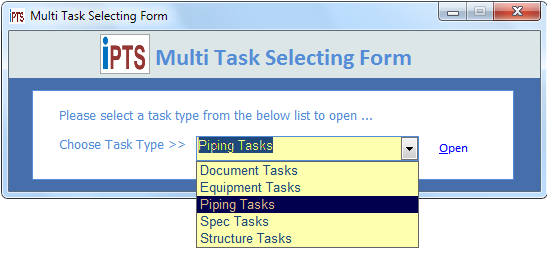
After above selection, the following typical form will be appeared for creating multi task(Piping Task as sample):
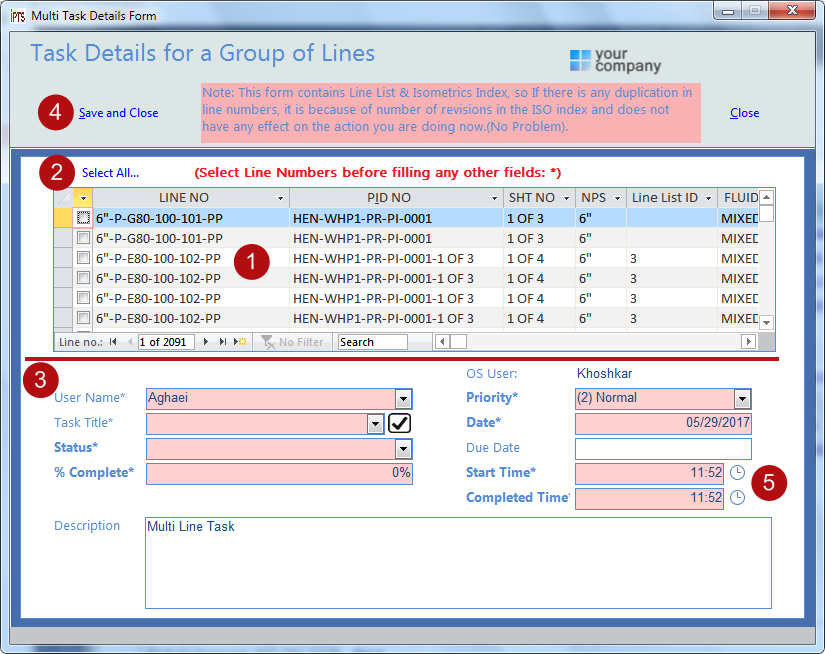
1 |
Shows the current Line List & Isometric Index (just for Lines, but for others like Equipments just shows main list), and user can filter them with all required criteria and then select them by button 2 . This list may contain some duplicates. This is because of some revisions for a same Line Number in the Iso Index (see here), so it is not important at all and user can create any task for lines. |
2 |
By this button user can select all records in the list after any filtering. |
3 |
This section is similar to the New Piping Task |
4 |
By this button and after filling all required info in the section 1 & 3 , iDEES creates selected task for all selected Lines. |
5 |
Here is similar to the New Piping Task , but here user must note that, duration entered here will be considered for all lines one by one. For example, if here user entered 10:00 as Start Time and 11:00 as Completed Time and 100 lines are selected here, the duration 1:00 is multiple to 100 so 100:00 hours will be added to the database. |
Created with the Personal Edition of HelpNDoc: Easy CHM and documentation editor
