Out of Spec Checking
This tool is a wonderful tool for checking PDMS/E3D model for any Out of Spec items. As we know, in the PDMS/E3D all PIPEs, BRANches and Components have their own SPEC also in the iDEES there is updated Line List with specified Piping Class, so just for the checking these 4 SPECs must be same and if not, there is problem there.
By this tool iDEES export all mismatches between these 4 specs as Out Of Spec elements.
If there is not a valid Line List in the iDEES, there is an option that this tool does not consider iDEES Line List in its result.
The following snapshot shows 'Out of Spec Checking' Facility in the iDEES:
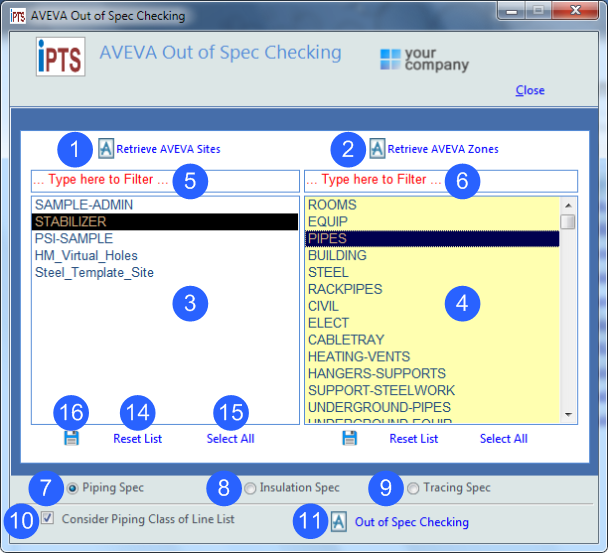
1 |
By this key, user can connect to the PDMS/E3D and collect all SITEs from DESIGN module of Active Profile(see here). The collected sites will be shown in the list 3 . |
2 |
When user select first site, this key will be enabled and then user can use it to collect all available ZONEs for the selected site(s). The result will be shown in the list 4 . |
3 |
Shows all collected sites by using key 1 . From this list user can select which site(s) is required for the Export just by clicking on the list. |
4 |
Shows all collected zones by using key 3 . From this list user can select which zone(s) is required for the Export just by clicking on the list. |
5 |
This field can be used to filter list 3 . By typing here, only sites which have characters in their name will be shown and the others will be omitted. |
6 |
This field can be used to filter list 4 . By typing here, only zones which have characters in their name will be shown and the others will be omitted. |
7 |
This option will be enabled after a zone is selected. By this option, user can check any mismatch items in Piping Spec of PDMS/E3D. 3 comparable specs are 'Spec of SPREF of Member', 'PSpec of Branch', 'PSpec of Pipe'. (When using option 10 , 'iDEES Pipe Class' is the 4th spec for comparing.) |
8 |
This option will be enabled after a zone is selected. By this option, user can check any mismatch items in Insulation Spec of PDMS/E3D. 3 comparable specs are 'ISPEC of Member', 'ISPEC of Branch', 'ISPEC of Pipe'. (When using option 10 , 'iDEES Insulation Type' is the 4th spec for comparing.) |
9 |
This option will be enabled after a zone is selected. By this option, user can check any mismatch items in Tracing Spec of PDMS/E3D. 3 comparable specs are 'TSPEC of Member', 'TSPEC of Branch', 'TSPEC of Pipe'. (When using option 10 , 'iDEES Finishing Code' is the 4th spec for comparing.) |
10 |
This option will be enabled after a zone is selected. Then by this option, iDEES will be consider the following items if one of 3 options 7 , 8 , 9 is selected: For option 7 : Piping Class of Line in the Line List For option 8 : Insulation Type of Line in the Line List For option 9 : Finishing Code of Line in the Line List Without this option, 3 SPECs which are gathered from PDMS/E3D, compare with each other, but when user tick this option 4 SPECs compare with each other and the 4th spec is gathered from iDEES Line List. |
11 |
After enabling, this key is able to Export all elements which one of Specs which are specified above, is different from others and then output will be an Excel file which is opened automatically after requesting file name and path. |
14 |
This key deselect all selected sites in the list 3 , so nothing is selected then. |
15 |
This key select all sites in the list 3 . |
16 |
By This key user can export name of all Sites into a new text file which will be opened automatically after request of saving path. |
Created with the Personal Edition of HelpNDoc: News and information about help authoring tools and software
