AVEVA With iDEES Comparison Check
As all of piping designers may know, one of the biggest problem in the Piping, is mismatches between Lines in the 3D model and in the Project Line List. By this tool, iDEES can provide two lists which contain Lines which exist in 3D model and not exist in the Line List and vice versa.
If you use a 3D software other than AVEVA PDMS/E3D, you can use 3D Model With iDEES Comparison Check
Below snapshot shows 'AVEVA With iDEES Comparison Check' from:
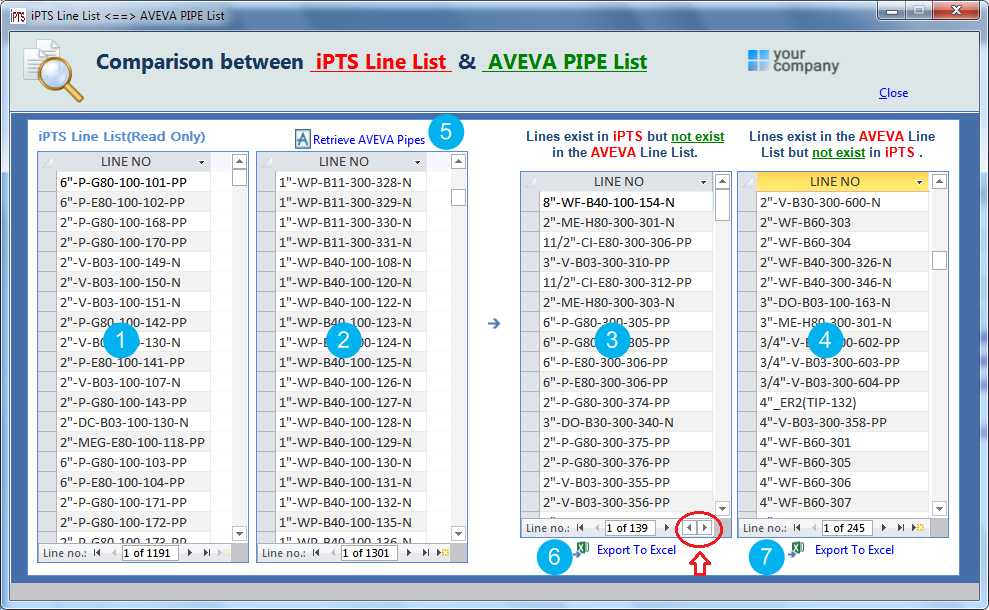
1 |
Shows the current Line List which is stored in the iDEES and may updated every day. |
2 |
Shows the list of current PIPEs in the PDMS/E3D in all SITEs and ZONEs when button 5 is pressed. |
3 |
When the form opens, this list is empty and after pressing button 5 , this list filled by Lines which are exist in the iDEES (as latest Line List) but they are not exist in the PDMS/E3D PIPEs. (This list also contain 'PID NO' , 'Design Originator' to find relevant faster, these fields can be seen by |
4 |
When the form opens, this list is empty and after pressing button 5 , this list filled by Lines which are exist in the PDMS/E3D PIPEs but they are not exist in the iDEES (as latest Line List). |
5 |
This button collect all PIPEs name from all SITEs & ZONEs in the specified MDB of active profile (See here) |
6 |
This will export all lines in the list 3 to MS Excel. |
7 |
This will export all lines in the list 4 to MS Excel. (Site & Zone Name are included.) |
Created with the Personal Edition of HelpNDoc: News and information about help authoring tools and software
