Paint MTO (Surface Area)
This tool is very useful to generate PAINT MTO for a list of Line Numbers in the PDMS/E3D. To generate paint MTO in the PDMS/E3D, there are some tools and the following is most applicable one:
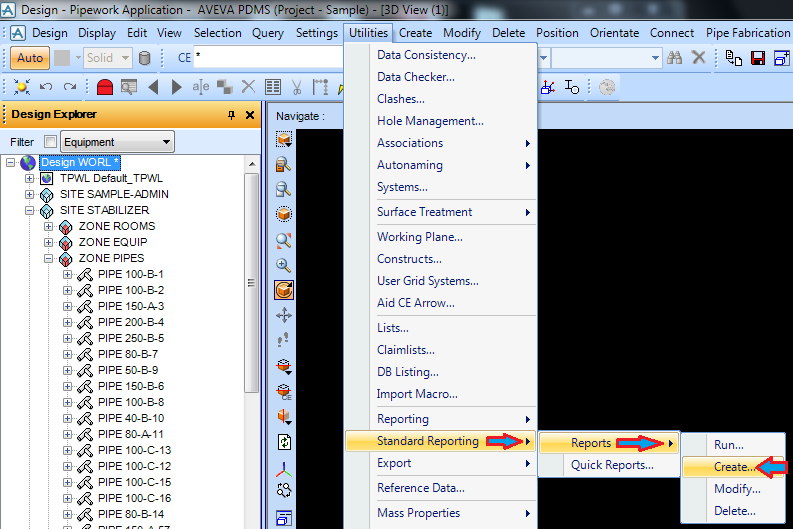
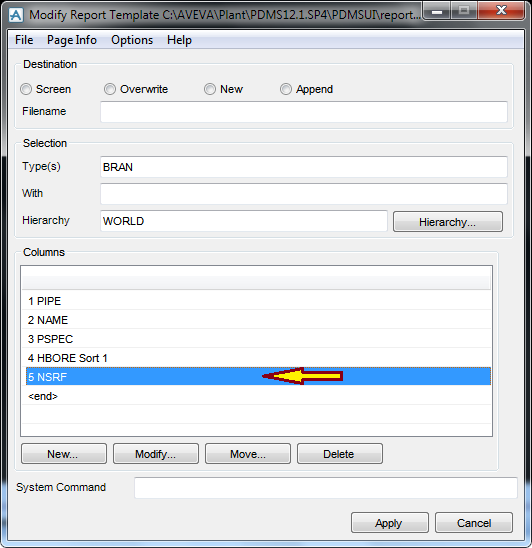
In the iDEES, 'Paint MTO (Surface Area)' tool is a subgroup of AVEVA Utilities Form so user can select desired Lines from PDMS/E3D by using iDEES Line List and Iso Index.
The following snapshot shows main buttons in this tool :
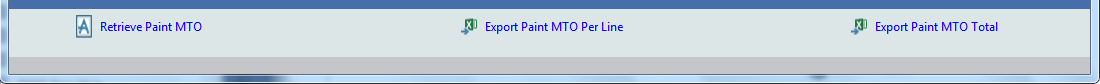
![]() Retrieve Paint MTO : By this key, all required data for the selected Lines, will be gathered from PDMS/E3D.
Retrieve Paint MTO : By this key, all required data for the selected Lines, will be gathered from PDMS/E3D.
 Export Paint MTO Per Line : This button is used to export paint MTO of all elements extracted from PDMS/E3D to the new Excel file and open it automatically. This file is summarized Line-wise & Type-wise & size-wise.
Export Paint MTO Per Line : This button is used to export paint MTO of all elements extracted from PDMS/E3D to the new Excel file and open it automatically. This file is summarized Line-wise & Type-wise & size-wise.
 Export Paint MTO Total : This button is used to export paint MTO of all elements extracted from PDMS/E3D to the new Excel file and open it automatically. This file is summarized just Type-wise & size-wise.
Export Paint MTO Total : This button is used to export paint MTO of all elements extracted from PDMS/E3D to the new Excel file and open it automatically. This file is summarized just Type-wise & size-wise.
Note: In PDMS 11.x and lower, TUBI elements do not have NSRF attribute so iDEES uses a calculation formula as follows: Surface Area of a Cylinder = 2 π r2 + 2 π r h |

Created with the Personal Edition of HelpNDoc: Full-featured Documentation generator
