Bolt MTO
This tool is very useful to generate bolt MTO for a list of Line Numbers in the PDMS/E3D. To generate bolt MTO in the PDMS/E3D, there is a tool like following one:
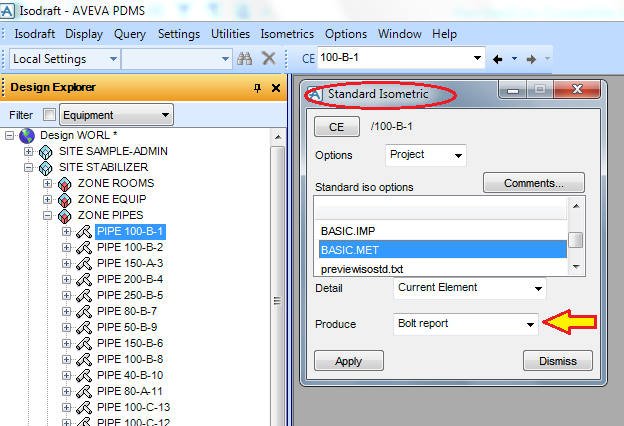
In the iDEES, 'Bolt MTO' tool is a subgroup of AVEVA Utilities Form so user can select desired Lines from PDMS/E3D by using iDEES Line List and Iso Index.
When user wants to generate Bolt MTO and press related button in the main menu, the following hint will be appeared and tell user that ISODRAFT module must be closed before continue and also user must try at least one time to generate an isometric in the ISODRAFT by mentioned Option file in the AVEVA Configuration :
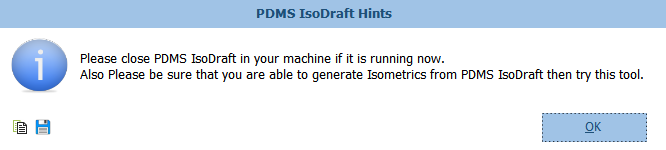
The following snapshot shows main buttons in this tool :
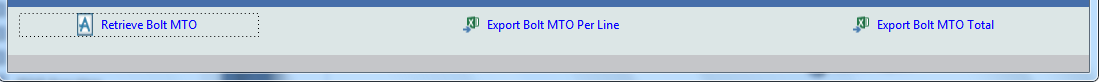
![]() Retrieve Bolt MTO : By this key, all required data for the selected Lines, will be gathered from PDMS/E3D.
Retrieve Bolt MTO : By this key, all required data for the selected Lines, will be gathered from PDMS/E3D.
 Export Bolt MTO Per Line : This button is used to export bolt MTO of all bolted elements extracted from PDMS/E3D to the new Excel file and open it automatically. This file is summarized Line-wise & Type-wise & size-wise.
Export Bolt MTO Per Line : This button is used to export bolt MTO of all bolted elements extracted from PDMS/E3D to the new Excel file and open it automatically. This file is summarized Line-wise & Type-wise & size-wise.
 Export Bolt MTO Total : This button is used to export bolt MTO of all bolted elements extracted from PDMS/E3D to the new Excel file and open it automatically. This file is summarized just Type-wise & size-wise.
Export Bolt MTO Total : This button is used to export bolt MTO of all bolted elements extracted from PDMS/E3D to the new Excel file and open it automatically. This file is summarized just Type-wise & size-wise.
Created with the Personal Edition of HelpNDoc: Qt Help documentation made easy
