RVM Template File
RVM file is type of exported file from PDMS/E3D which is generated by Export tool inside the PDMS/E3D as follows snapshot:

To use this tool user must go into the DESIGN module of PDMS/E3D and then Utilities ⇒ Export ⇒ Create ... or Modify ...
(For the details of how to use this tool, please review PDMS/E3D Help files.)
After completing all settings and fields in the above form, from the File menu user can save these all settings and fields as a template file everywhere he/she needs. User must note that the format (extension) of the saved file shall be .XR otherwise iDEES can not read it.
The bellow snapshot shows the file menu of above form:
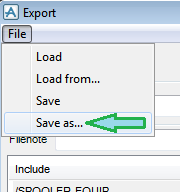
Created with the Personal Edition of HelpNDoc: Easy CHM and documentation editor
