Tender MTO Form
The following snapshot shows the Tender MTO Form:
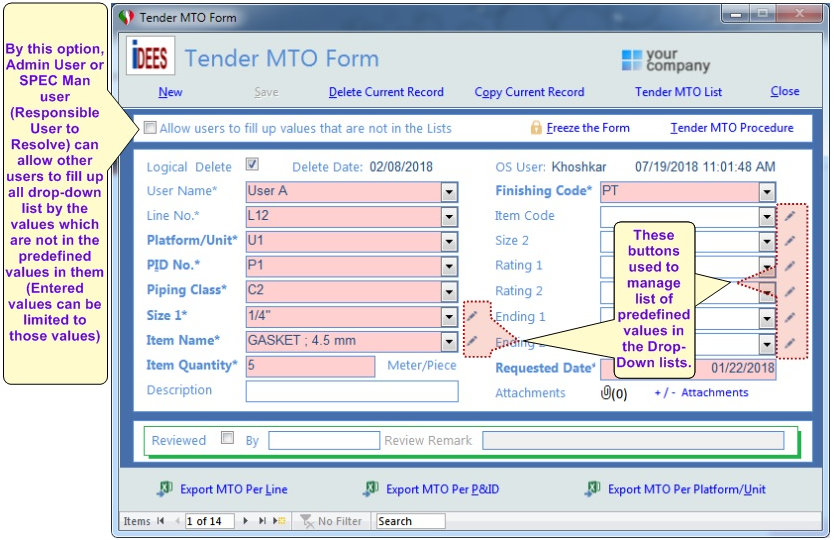
When this form is open, it goes to a first record, so user can insert any new Missed Component by clicking on the  button.
button.
New : Created a new component, so user can insert all required data from scratch.
Save : This key is normally disabled and when user change any data on the form, this key will be enabled and Close button will be disabled for reaction to any change. It means if user make any changes, he/she can not close the form until he/she save the data. If one of required data remain blank after save following massage will be shown:
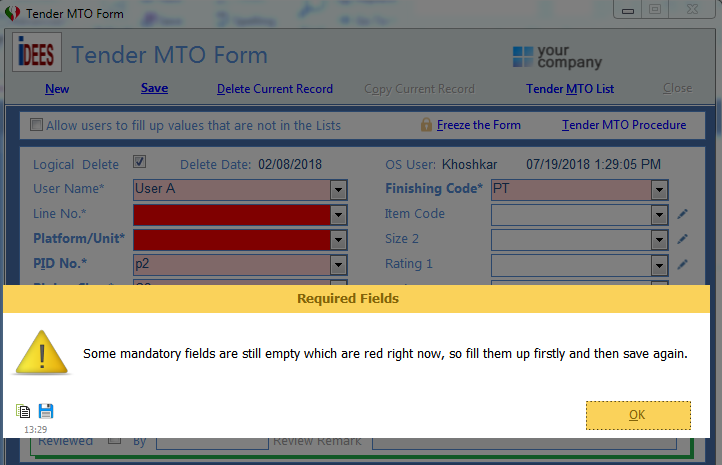
Delete Current Record : By pressing this button and after a confirmation, Admin user can delete current component permanently.
Copy Current Record : By pressing this button, iDEES allow user to have a copy of current component and he/she can provide some required change and save it as a new component.
Tender MTO List : This key shows Tender MTO List .
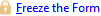 : This is feature to lock the form after finalizing and sending MTOs. This can be done by Admin user or Spec Man user. After freezing the form, the
: This is feature to lock the form after finalizing and sending MTOs. This can be done by Admin user or Spec Man user. After freezing the form, the ![]() icon will be appeared on the top of form and shows that everything is locked and also this key changed to
icon will be appeared on the top of form and shows that everything is locked and also this key changed to 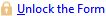 for any reverse action.
for any reverse action.
Tender MTO Procedure : This will show a predefined procedure for take off of tender MTO. It can be revised by lead user or Admin user for any project. it will shows the mentioned procedure in the form like here .
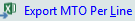 By this button, user can export a MTO report based on Line numbers
By this button, user can export a MTO report based on Line numbers
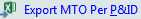
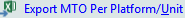
Created with the Personal Edition of HelpNDoc: Full-featured Kindle eBooks generator
