Vendors
Vendor form, can used easily as an overall database of AVL (Approved Vendor List) in each company. In this tool all contact details for all vendors, suppliers or traders can be recorded.
By this tool, users can export all recorded histories (as offers or Vendor Documents) combined with all related documents and evidences in a folder with predefined structure in windows.
In this single form, users can see offers’ history as well as VDR’s (Vendor Documents Review) separately in two tabs.
The first step for recording all offers or documents from each vendor or supplier, is to record the the vendor name and some contact information. The following snapshot shows the Vendor Details form which is used to create new vendor or modify previously created one.
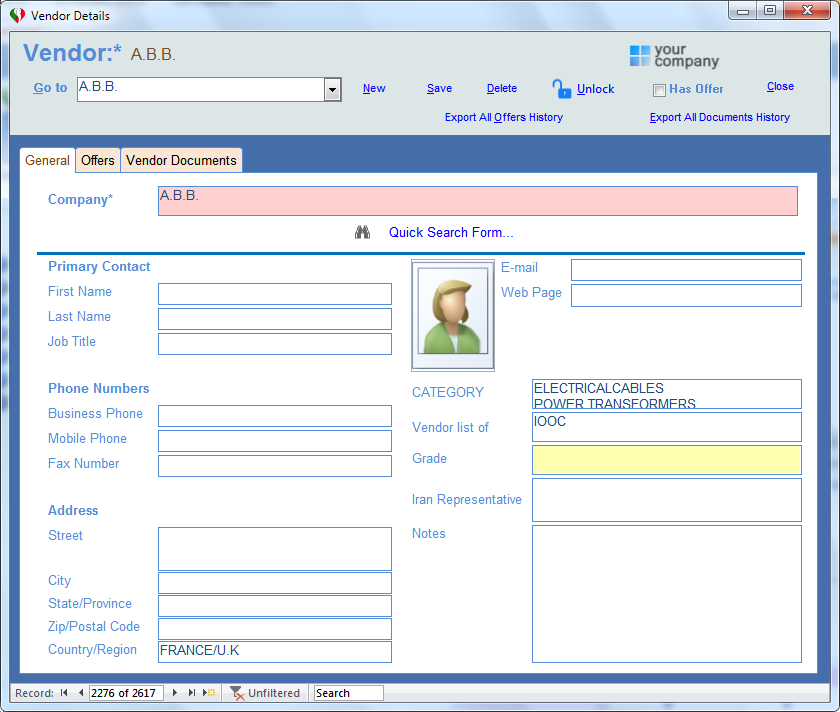
To see all supplier details in this form user must have a permission of 'Proc. Manager' (see here). If user does not have this permission, then he/she just can see the following form which is very limited.
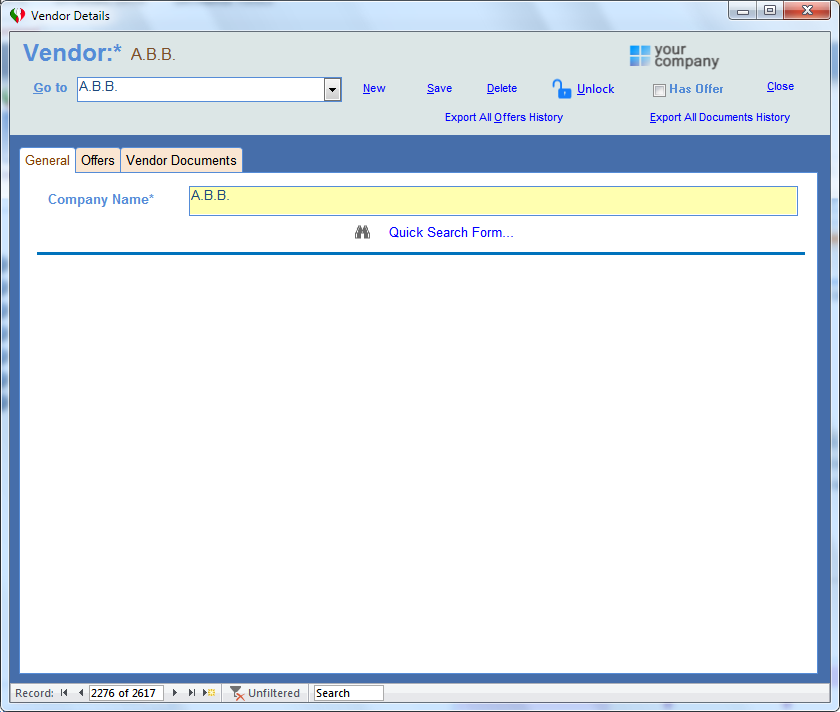
Created with the Personal Edition of HelpNDoc: Free Qt Help documentation generator
