How To create Changed Isometrics from PDMS/E3D
When user wants to use Auto Revision Cloud in AutoCAD facility to create revision clouds in Isometrics generated by PDMS/E3D, they need to create Change Highlighted isometrics.
If user use iPTS to generate Change highlighted Isometrics, it is so simpler than PDMS/E3D itself. (see Isometric Facility)
To create this kind of isometrics in PDMS/E3D, following steps must be done :
Step 1. Turn on 'Show Change Highlighting' option in the related option file in the Active Profile (see here)
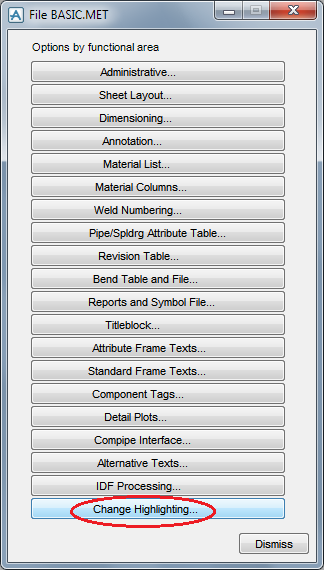
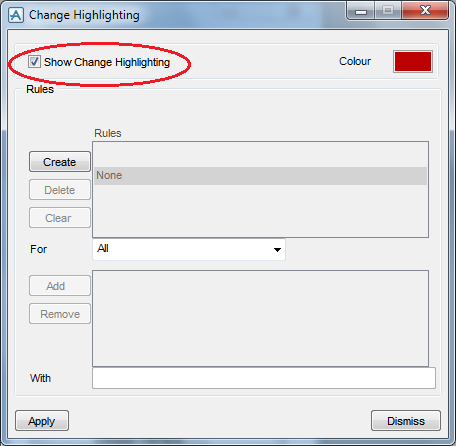
Step 2. 'Set Comparison Date' to a desired Time & Date or by selecting a Stamp name from the list.(To using stamps refer to the PDMS/E3D Help)
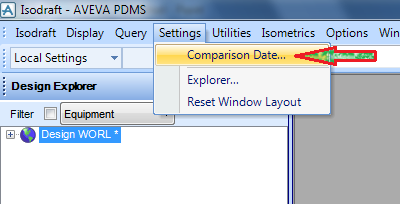
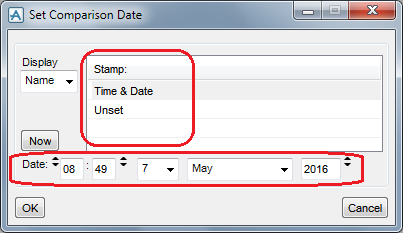
Then user can generate Standard Isometrics with highlighted changes.
Created with the Personal Edition of HelpNDoc: Easily create Help documents
