Isometric Facility
This tool is very useful to check & generate Isometrics from a list of Line Numbers in the PDMS/E3D. To generate Isometrics in PDMS/E3D, the ISODRAFT module can be used.
To use this facility, in the AVEVA Configuration , an option file must be specified and also a folder path as an output folder in the AVEVA Configuration.
In the iDEES, 'Isometric Facility' tool is a subgroup of AVEVA Utilities Form so user can select desired Lines from PDMS/E3D by using iDEES Line List and Iso Index.
The following snapshot shows main buttons in this tool :
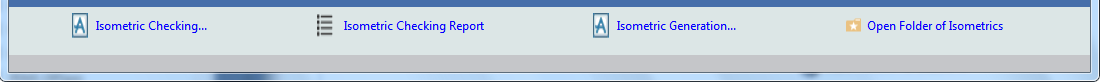
![]() Isometric Checking... : By This button a selecting form will be appeared to select the type Isometric like below snapshot. There are two type of isometrics here in iDEES. Standard type consider all branches in pipe in the same network so if they have any dis-connectivity, isometric will not be produced. The second type is for Equipment Trim that check each branch independently. After selecting and clicking on Ok button, iDEES start checking of isometrics of selected Lines. When user select Lines from AVEVA Utilities Form ,by this key, iDEES begins checking and after finalizing, a summarized report will be shown to user for all selected lines or branches of lines to show status of isometrics of all lines.
Isometric Checking... : By This button a selecting form will be appeared to select the type Isometric like below snapshot. There are two type of isometrics here in iDEES. Standard type consider all branches in pipe in the same network so if they have any dis-connectivity, isometric will not be produced. The second type is for Equipment Trim that check each branch independently. After selecting and clicking on Ok button, iDEES start checking of isometrics of selected Lines. When user select Lines from AVEVA Utilities Form ,by this key, iDEES begins checking and after finalizing, a summarized report will be shown to user for all selected lines or branches of lines to show status of isometrics of all lines.
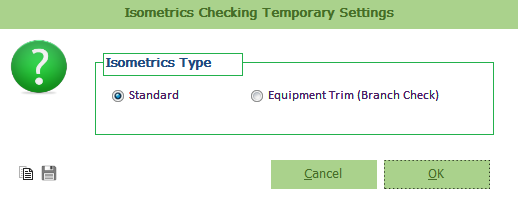
![]() Isometric Checking Report : This button can be used to show summarized report of all checked lines. iDEES generates a summarized report to show all important problems or errors or Failed in the Isometrics.
Isometric Checking Report : This button can be used to show summarized report of all checked lines. iDEES generates a summarized report to show all important problems or errors or Failed in the Isometrics.
![]() Isometric Generation... : This button shows 'Isometrics Temporary Settings' form which user can set some setting before generating Isometrics. The following snapshot shows this form:
Isometric Generation... : This button shows 'Isometrics Temporary Settings' form which user can set some setting before generating Isometrics. The following snapshot shows this form:
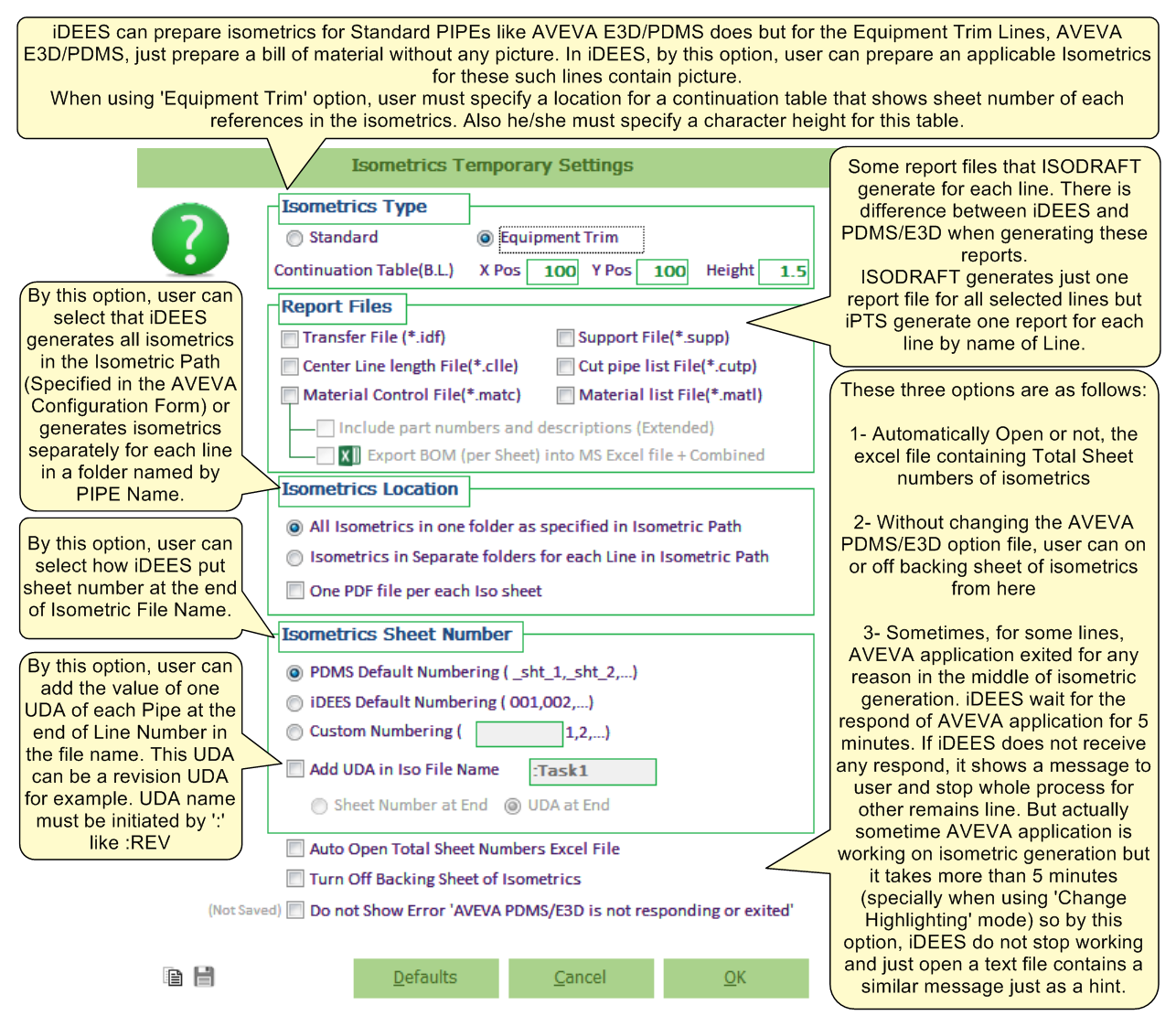
After these settings, by click on OK key, all isometrics and requested report files, for all selected lines will be generated in the specified path. After finishing the job, iDEES generate an Excel file like below, contains total sheet number of generated Isometrics (it can opened automatically by an option at end of the above setting form):
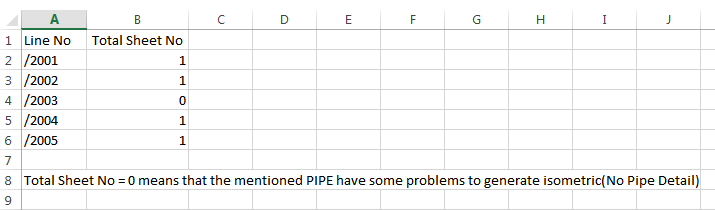
 Open Folder of Reports : This button can be used to open folder of Isometrics (AVEVA Configuration).
Open Folder of Reports : This button can be used to open folder of Isometrics (AVEVA Configuration).
Created with the Personal Edition of HelpNDoc: Free EPub and documentation generator
