PIPEs' Branches Auto Rename
This tool is very useful to automatically rename all branches in a pipe as per PIPE name in the PDMS/E3D. To set name of branches as per PIPE name, in PDMS/E3D, there is not any tool and must be done by macro from command window or manually.
This tool firstly gather all required piping data form the 3D model for the selected lines, the if those pipes and branches are not claimed by another user, in the second step it renames all branches by getting PIPE name plus '/B' plus a sequence number starting from 1.
for example :
/40-B-10/B1
/40-B-10/B2
/40-B-10/B3
In the iDEES, 'PIPEs' Branches Auto Rename' tool is a subgroup of AVEVA Utilities Form so user can select desired Lines from PDMS/E3D by using iDEES Line List and Iso Index.
The following snapshot shows main buttons in this tool :
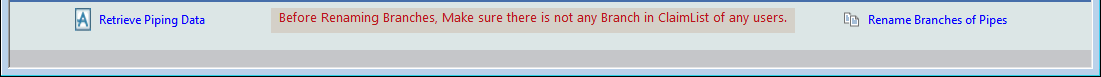
![]() Retrieve Piping Data : By this key, user can collect required data for the selected lines (AVEVA Utilities Form)
Retrieve Piping Data : By this key, user can collect required data for the selected lines (AVEVA Utilities Form)
![]() Rename Branches of Pipes : This button is used to start implementing UDA's into the selected Lines. When user select Lines from AVEVA Utilities Form , by this key, iDEES begins implementing after a confirmation.
Rename Branches of Pipes : This button is used to start implementing UDA's into the selected Lines. When user select Lines from AVEVA Utilities Form , by this key, iDEES begins implementing after a confirmation.
Created with the Personal Edition of HelpNDoc: Full-featured Kindle eBooks generator
