Export AVEVA To CAESAR II
This tool is very useful to export required data from PDMS/E3D into the PCF files which is a format that CAESAR II can read and import.
In the iDEES, 'Export AVEVA To CAESAR II' tool is a subgroup of AVEVA Utilities Form so user can select desired Lines from PDMS/E3D by using iDEES Line List and Iso Index.
The following snapshot shows main buttons in this tool :
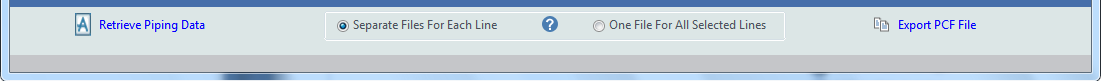
![]() Retrieve Piping Data : By this key, user can collect required data for the selected lines (AVEVA Utilities Form)
Retrieve Piping Data : By this key, user can collect required data for the selected lines (AVEVA Utilities Form)
 Separate Files For Each Line : By this option, iDEES create a new file for each selected line. The output path is defined in the AVEVA Configuration Form.
Separate Files For Each Line : By this option, iDEES create a new file for each selected line. The output path is defined in the AVEVA Configuration Form.
 : shows the following help. For more detail see How To Use PCF File
: shows the following help. For more detail see How To Use PCF File
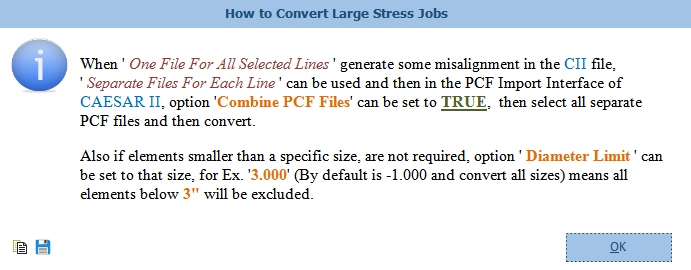
 One File For All Selected Lines : By this option, iDEES create ONE file for all selected lines. The output path is requested from user here.
One File For All Selected Lines : By this option, iDEES create ONE file for all selected lines. The output path is requested from user here.
 Export PCF File : By this key and two above option, iDEES generate PCF file(s) for the selected lines in the specified path.
Export PCF File : By this key and two above option, iDEES generate PCF file(s) for the selected lines in the specified path.
To use exported PCF file in the CAESAR II , see How To Use PCF File
Note 1: Regarding support attachments, user must note, all attachments with ATTYPE like [CCCC, CCNN, FLOW, XXXX, SSSS, INPP, PENI] will not be imported as support in the CAESAR II and others(real supports) will be set like a rest in direction UP.
Note 2: Weight of elements will be gathered from AVEVA PDMS/E3D and for those that do not have any Component Reference (CWeight) , weight will be set to 1KG (2.20462 lbs). Weight in the PCF files has been reported in Pounds (LBS) unit as an internal units used in CAESAR II.
Created with the Personal Edition of HelpNDoc: Easily create CHM Help documents
