PIPEs' UDAs AutoSet
This tool is very useful to set UDA's of PIPE automatically for a list of Line Numbers in the PDMS/E3D. To set this data in PDMS/E3D, there is not any tool and must be done by macro from command window.
Normally UDAs are used to set some information in the backing sheet of Isometric drawings. Some of these UDAs must be filled by Line List data like Design Temperature & Pressure and some of them must be filled by a fix text like Revision. To set which UDA should be filled by which data, user can use UDA Settings for PIPEs
In the iDEES, 'PIPEs' UDAs AutoSet' tool is a subgroup of AVEVA Utilities Form so user can select desired Lines from PDMS/E3D by using iDEES Line List and Iso Index.
The following snapshot shows main buttons in this tool :
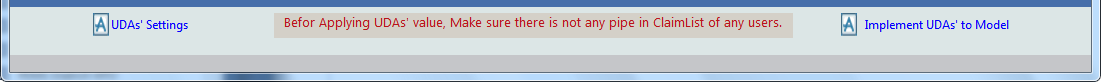
![]() UDAs' Settings : see UDA Settings for PIPEs
UDAs' Settings : see UDA Settings for PIPEs
![]() Implement UDAs to Model : This button is used to start implementing UDA's into the selected Lines. When user select Lines from AVEVA Utilities Form , by this key, iDEES begins implementing after a confirmation.
Implement UDAs to Model : This button is used to start implementing UDA's into the selected Lines. When user select Lines from AVEVA Utilities Form , by this key, iDEES begins implementing after a confirmation.
Created with the Personal Edition of HelpNDoc: Create iPhone web-based documentation
