RVM Auto-Generation
As it is mentioned before, iDEES can be scheduled to generate RVM file automatically. To use iDEES 'Review File Creation' method as a scheduled task which is run automatically by Windows, Just use the following command in the Windows Task Scheduler program(For Active PDMS Profile):
MSACCESS.EXE <iDEES installation path>\iPTSsystem.dll /x iDEES-PDMS_Export
To use above command, user must create a new BAT file (Just create a text file and then change extension from *.txt to *.bat) and but the following sample line:
"C:\Program Files\Microsoft Office\Office15\MSACCESS.EXE" "C:\iDEES Client\SAMPLE\iPTSsystem.dll" /x iDEES-PDMS_Export
Then in the Windows 'Task Scheduler' user can create a new task as follows:
Note: In the Engineering tab of the iDEES Configuration Form , there is setting to specify a specific Profile to generate RVM. As describe before, all users can change active profile so when Lead user or Admin specify a profile in this setting, he/she can be sure that the RVM will be generated by correct profile.
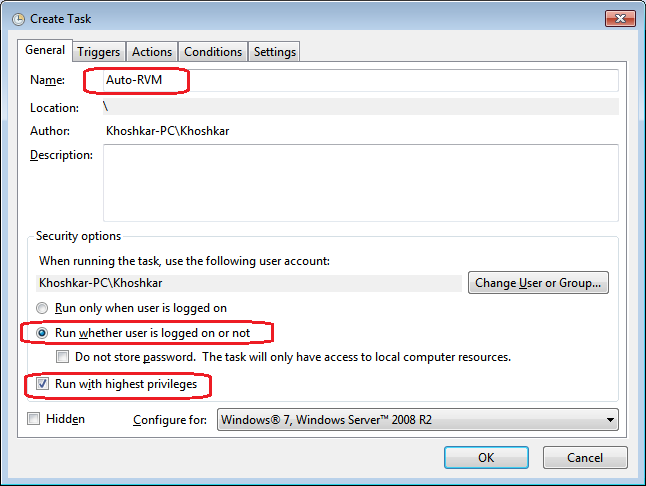
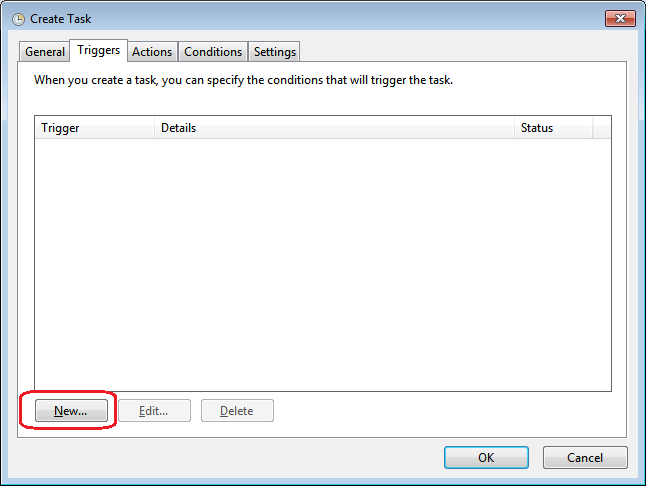
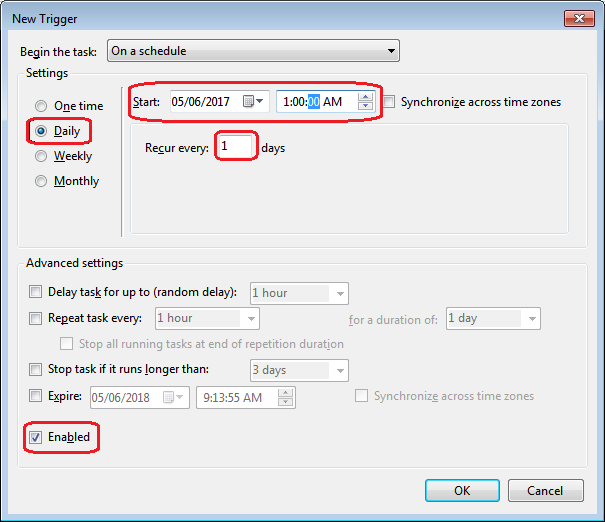
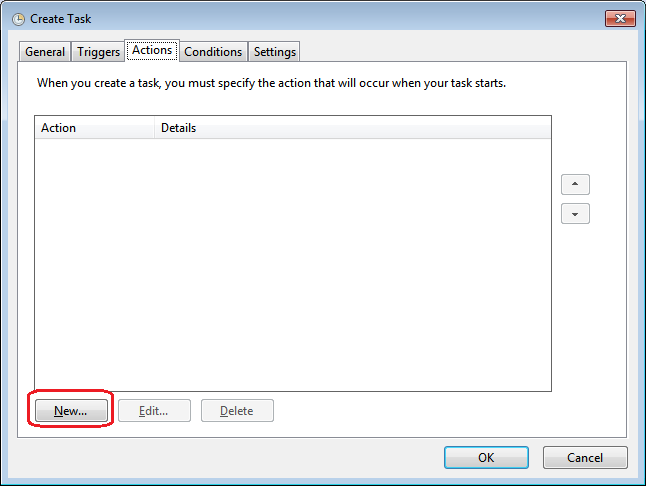
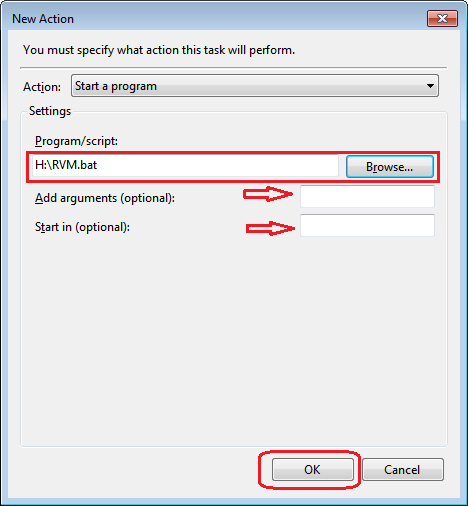
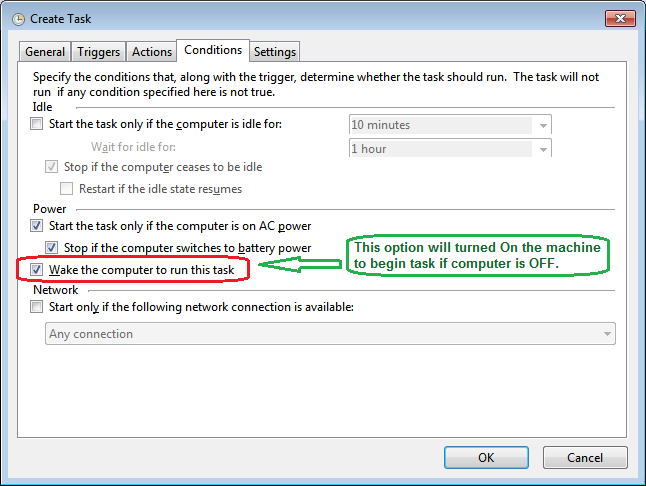
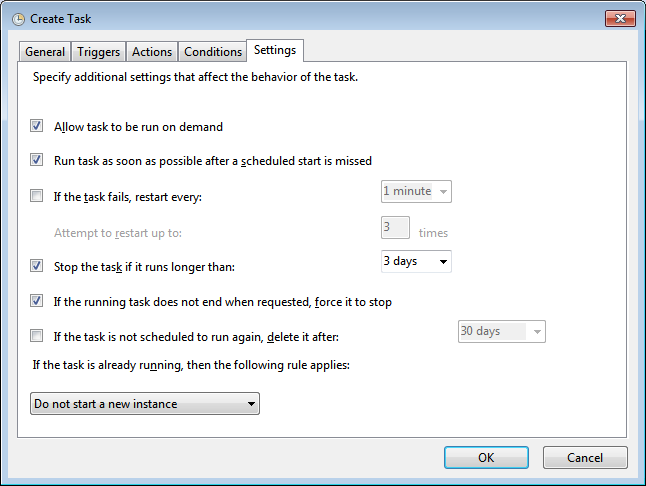
With this scheduled task, just current machine will be turned ON at 1:00 o'clock in the midnight everyday and then runs 'RVM.bat' file located in H: drive root. 'RVM.bat' file runs iDEES and then iDEES generate required RVM file according to all settings.
Just note that when iDEES generate RVM file automatically, 'Review (RVM) Path' will be used as an output path.
Also note that when iDEES generate RVM file automatically, Export Components Attribute to NAVIS runs too, to create Components attributes file.
Created with the Personal Edition of HelpNDoc: What is a Help Authoring tool?
