Review File Creation (NAVIS)
Review Model File or RVM is a kind of output of PDMS/E3D from Export tool in the DESIGN module. RVM is file type which can be opened by AVEVA Review Software or other third party software like AutoDESK NavisWorks software.
As all PDMS/E3D users may know, PDMS/E3D itself has a user friend form for this matter, so why iDEES has this tool again in another shape. To answer this question, firstly iDEES tried to simplify this activity (everyday RVM creation) for Admin, because in some companies Admin or another user is assigned to create RVM file everyday morning so is it simpler to click on a key to create RVM or login to a software the open a form and load a setting and then export?
The second reason is that, in iDEES there is possibility to make automatic schedule for creating RVM every night or every time it is required.
When user wants to use this tool, first checking is the 'Review (RVM) Path' so if this filed is empty, user will receive the following warning and automatically AVEVA Configuration form will be opened. (To create a RVM Template file see here)
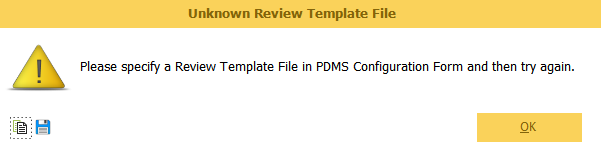
If 'Review (RVM) Path' is exist, the following request will be appeared for user to select which path is acceptable to generate RVM:
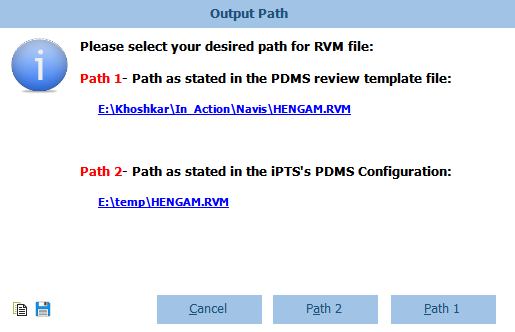
As mentioned in the message itself, Path 1 is granted from output file path from RVM Template File like bellow snapshot :
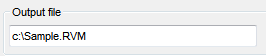
and Path 2 is granted from 'Review (RVM) Path' from AVEVA Configuration form.
After pressing  or
or  iDEES runs required macro to generate RVM file in the selected path.
iDEES runs required macro to generate RVM file in the selected path.
Created with the Personal Edition of HelpNDoc: iPhone web sites made easy
